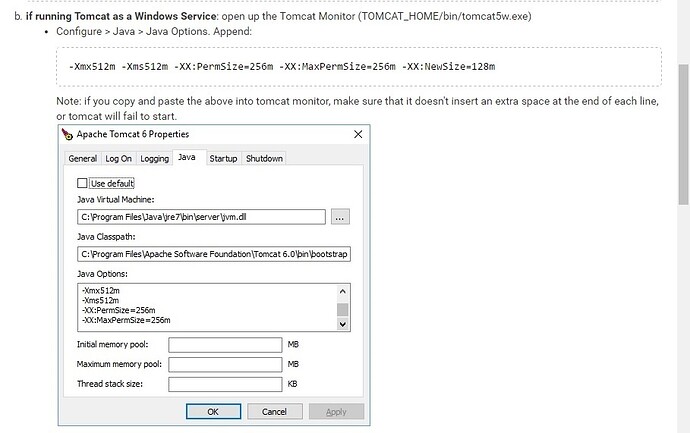Application Name: Windows 7 Demo Installation
Question: Hello, I am trying to install a test openmrs server on my home laptop (windows 7 64bit). I couldn’t get the standalone application to work, and I didn’t want to try some of the possible fixes for that, so I was trying to install tomcat + mysql. I have done only some web development before, but not with java.
I have tomcat running with openmrs.war, and am trying to run the openmrs initialsetup wizard. I am having an issue just like this thread, but none of the solutions there seem to fix it for me.
I get an error message:
Unable to create the database. The password might be incorrect or the database is not started. ???Error executing sql: create database if not exists '?' default character set utf8 - Could not create connection to database server. Attempted reconnect 3 times. Giving up.???
I am able to connect to the mysql service (running on the same computer) using this command:
> "c:\Program Files\MySQL\MySQL Server 5.7\bin\mysql.exe" --port=3306 --host=127.0.0.1 --user=root --password --protocol=TCP
and I can create, delete databases and users without issue.
Does anyone have any help or suggestions?
Two specific questions:
- How can I turn on logging concerning the database connection, or where can I see the log?
- Someone in the thread mentioned above said “OpenMRS doesn’t use the MySQL JDBC Driver. It communicates directly with MySQL, using the username / password from the runtime properties file.”. If that’s the case, why does the database connection line say:
jdbc:mysql://localhost:3306/@DBNAME@?autoReconnect=true&sessionVariables=storage_engine=InnoDB&useUnicode=true&characterEncoding=UTF-8