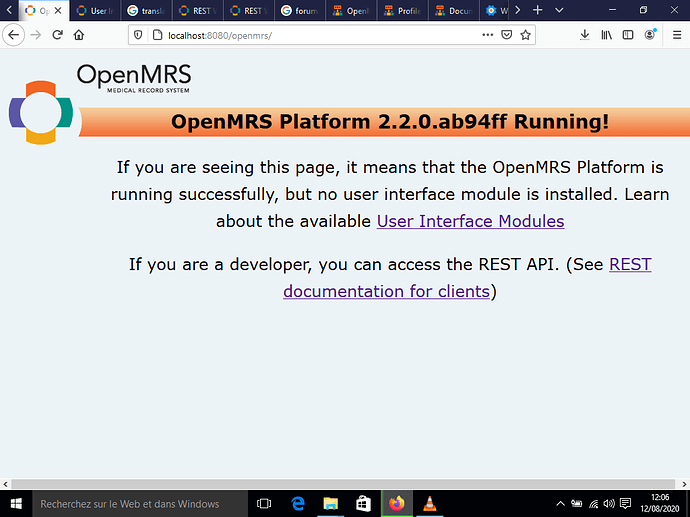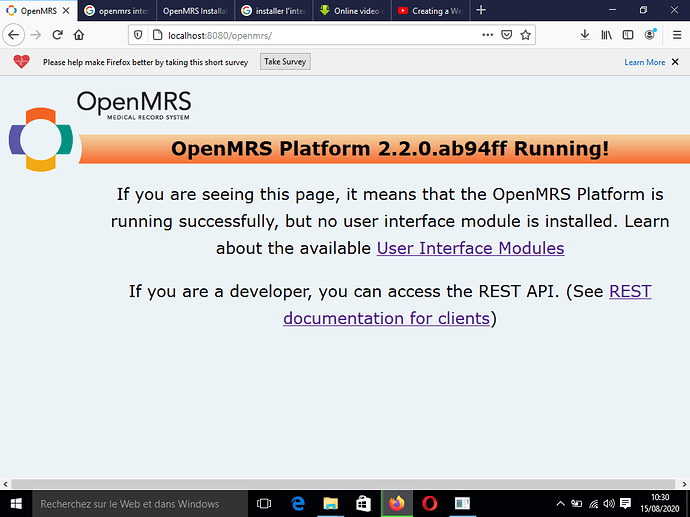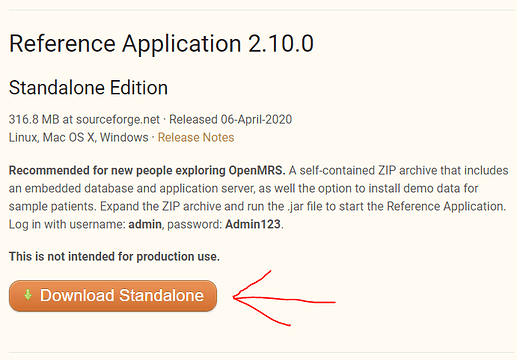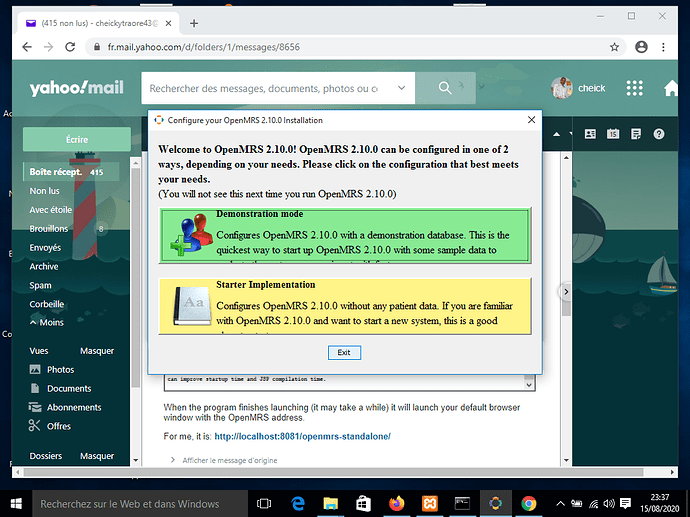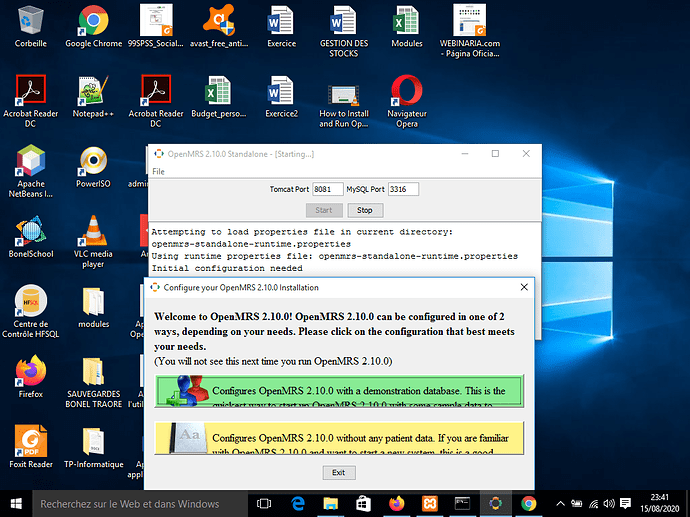Hello how are you? I managed to install openmrs but the access interface so I urgently need your help please. Here is a screenshot of my screen.
You may also find the Refrerence Application which is OpenMRS shipping with a User interface and other modules to start with.
Ok thanks very much but I don’t fin a link to download reference application. Please can you help me with it ?
On the page provided by @tendomart there is a link “Get it at: http://openmrs.org/download/”. Click it, it sure works. 
I tried the link and downloaded the"Reference Application". I unzipped it and found two folders: “modules” and “owa” then I copied these two folders to “appData -> Roaming” but still nothing. Help me please it’s urgent.
Are you downloading the Standalone Edition or the production version?
Or else, do you want to see what it looks like or use it in production right away?
downloaded the standalone version
localhost:8080/openmrs/ ?
I also downloaded the standalone version to compare where you can do something wrong, but now I can see that this version is starting for me at localhost:8081/openmrs-standalone/
Let’s try to do it together.
First, let’s download the file:
Then let’s extract it, it’s a ZIP file so you can use any tool.
After unpacking, you should see the directory contents like this:
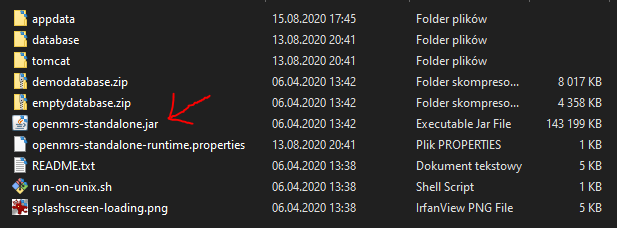
Then run the JAR file. We do this in different ways depending on the system. In Windows 10 this can be done by double-clicking like any program or from the command line:
![]()
After starting the splash screen should appear:

and the program window:
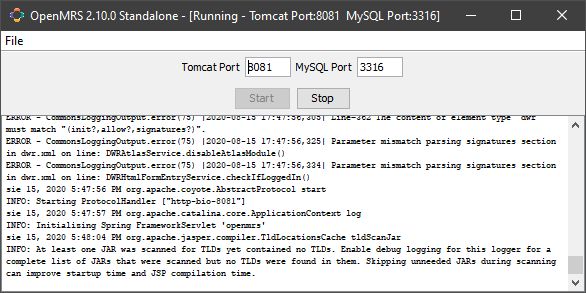
When the program finishes launching (it may take a while) it will launch your default browser window with the OpenMRS address.
For me, it is: http://localhost:8081/openmrs-standalone/
Thank you very much because you give me hope to continue.
Thank you so much.
Ok I’m there but my connection is very slow. However I already had the “openmrs-standalone-2.3.1” version While waiting to be able to download version 2.10, I unzipped the “openmrs-standalone-2.3.1” and this is what emerges:
I use Windows 10 laso
So you have successfully launched the Reference Application? Are you staying with it or are you still fighting Platform 2.3.1?
So I wondered if it wasn’t necessary to walk you through the whole process from the start of the installation?
This is how I did it:
- I installed JDK first -Then XAMP (with MySQL and tomcat) After launching Appache and Mysql, I copied the openmrs package to my Xamp directory in the local drive (C) and ran tomcat.
this is the link of the video I used to do my first installation:
And I succeeded in this step. But I still cannot install the GUI.
I hope I was a little clearer in my explanations? And I hope that will give you a clear picture of what I was able to do and what remains for me to do so that I can access the user interface. Otherwise we can also chat on another channel: maybe ZOOM or Skype or even WhatsApp so that I can explain it to you correctly. Thank you very much to you for your availability!
I am trying to recreate your problem but so far with no success.
I guess you’ll have to wait until someone else has some idea of how to help you.
I hope I was a little clearer in my explanations? And I hope that will give you a clear picture of what I was able to do and what remains for me to do so that I can access the user interface. Otherwise we can also chat on another channel: maybe ZOOM or Skype or even WhatsApp so that I can explain it to you correctly. Here is the link of the video I followed on youtube for the installation:
OpenMRS download and advanced installation - Windows
OpenMRS download and advanced installation - Windows
Can you send me a link if there is so that I can fully understand to finish with the installation? Thank you very much to you for your availability!
@cheick12 checkout this page to install the remaining modules so that you get running https://wiki.openmrs.org/display/docs/User+Interface+Modules ,incase you are still blocked