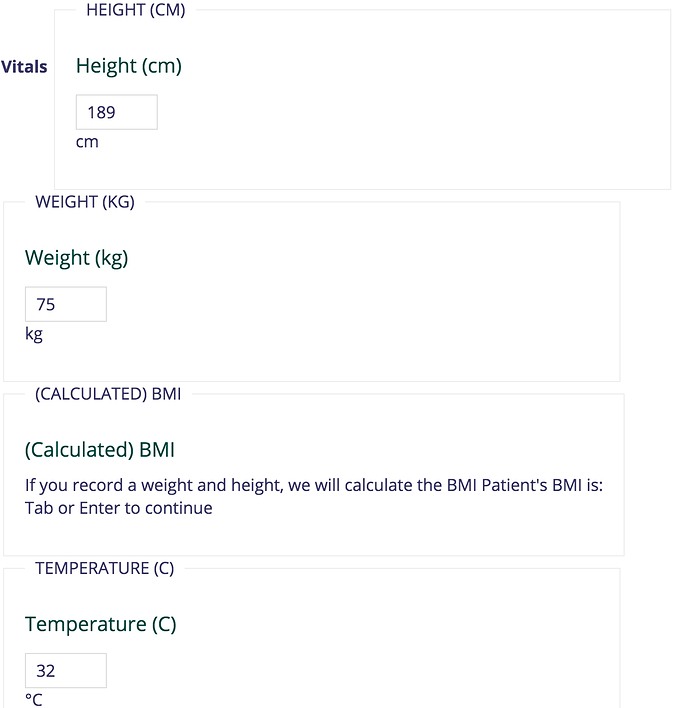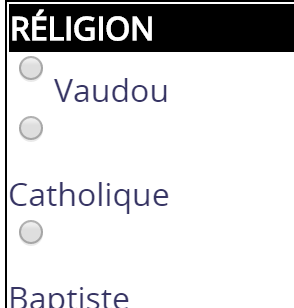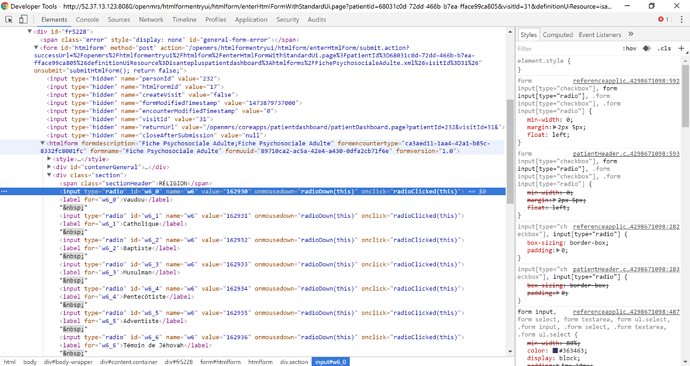k.joseph
September 4, 2016, 6:22pm
1
Whereas the HTML forms display well in our developer lovely interface, they don’t seem to display more better through the GitHub - openmrs/openmrs-module-htmlformentryui: Integration between the HTML Form Entry and UI Framework modules module. here is an example; Compare these two similar forms;
Legacy UI:
Ref App UI:
Has this been fixed? I mean has there been any recent cleaning of the rendering of these forms pages so as to resolve this as well as several mis-set labels and links!!! Or must i look into this and throw out a release that clears up things!
dkayiwa
September 4, 2016, 7:14pm
2
ball
September 4, 2016, 9:29pm
3
Thanks @dkayiwa . Perfect answer as always.
You can see the vital form in the link that Daniel sent. Let me know if you want a screenshot.
Ellen
1 Like
k.joseph
September 5, 2016, 2:22am
4
darius
September 6, 2016, 4:33am
6
Check out the vitals form in the reference application. I believe you can
put class=“append-to-value” on the span for the units (which I think should
go right after the span for the value).
-Darius
k.joseph
September 8, 2016, 7:02pm
7
darius:
append-to-value
that doesn’t seem solve this issue for radio checkboxes/inputs
Forexample here is the final rendering by the reference application,
<span class="obs-field append-to-value"><input id="w6_0" name="w6" onclick=
"radioClicked(this)" onmousedown="radioDown(this)" type="radio" value=
"162930"><label for="w6_0">Vaudou</label> <input id="w6_1" name="w6"
onclick="radioClicked(this)" onmousedown="radioDown(this)" type="radio"
value="162931"><label for="w6_1">Catholique</label> <input id="w6_2"
name="w6" onclick="radioClicked(this)" onmousedown="radioDown(this)" type=
"radio" value="162932"><label for="w6_2">Baptiste</label> <input id=
"w6_3" name="w6" onclick="radioClicked(this)" onmousedown="radioDown(this)"
type="radio" value="162933"><label for=
"w6_3">Musulman</label> <input id="w6_4" name="w6" onclick=
"radioClicked(this)" onmousedown="radioDown(this)" type="radio" value=
"162934"><label for="w6_4">Pentecôtiste</label> <input id="w6_5" name=
"w6" onclick="radioClicked(this)" onmousedown="radioDown(this)" type=
"radio" value="162935"><label for="w6_5">Adventiste</label> <input id=
"w6_6" name="w6" onclick="radioClicked(this)" onmousedown="radioDown(this)"
type="radio" value="162936"><label for="w6_6">Témoin de
Jéhovah</label> <input id="w6_7" name="w6" onclick=
"radioClicked(this)" onmousedown="radioDown(this)" type="radio" value=
"163098"><label for="w6_7">Bouddhisme</label> <input id="w6_8" name=
"w6" onclick="radioClicked(this)" onmousedown="radioDown(this)" type=
"radio" value="163125"><label for="w6_8">Christianisme
(non-catholique)</label> <input id="w6_9" name="w6" onclick=
"radioClicked(this)" onmousedown="radioDown(this)" type="radio" value=
"163124"><label for="w6_9">Hindouisme</label> <span class=
"error field-error" id="w5" style="display: none"></span></span>
hacking out a fix nw
k.joseph
September 8, 2016, 8:57pm
8
looks like those   cause this slight deviation, tried to crack it but it did not come out as perfect as i wanted but somehow better with this; Include this js hack in the form
<script type="text/javascript">
jQuery.fn.cleanWhitespace = function() {
textNodes = this.contents().filter(
function() { return (this.nodeType == 3 && !/\S/.test(this.nodeValue)); })
.remove();
return this;
}
jQuery(function() {
jQuery(".section").cleanWhitespace();
});
</script>
I just had to hack it from effect and not cause since i had no clue what causes it only for radio input types but am definitely writing a better sharable fix
k.joseph
September 18, 2016, 5:16pm
9
@darius , am having my radio inputs generated by this line for-example;
either class=“append-to-value” or answerSeparator=“” can’t help
Groupe sanguin :<obs conceptId="CIEL:300" answerConceptIds="CIEL:690,CIEL:692,CIEL:694,CIEL:696,CIEL:699,CIEL:701,CIEL:1230,CIEL:1231,CIEL:1107" answerLabels="A+,A-,B+,B-,O+,O-,AB+,AB-,Inconnu" style="radio"/>
which i want to look have everything on the same line like;
@craigappl mentioned something about this at
https://issues.openmrs.org/browse/RA-1238
although tricking it from that perspective with something like;
input[type="radio"] ~ label {
margin-top: -22px;
}
looks still problematic
hate to hack it in a weird way rather than an accepted general throughout solution
craigappl
September 19, 2016, 11:46pm
10
Hi,
It has to do with a couple CSS attributes on both the form and the label. If you dig into the java console in Chrome, you can see the css attributes “float: left” and “display: block” This causes each question in the UI to display one row for each the radio button and the label.
Here’s the chrome console:
On the right side, you can see the CSS with “float:left” causing the input to align to the left.
Here’s the chrome console for the label:
You can see the “display:block” properties on the label causing it to jump down to the next line.
To fix it, you need to remove the “float:left” on the input and add/change the display to display:inline-block.
Fixed Input:
Fixed Label:
Screenshot of form:
I don’t know if you can add style=“display:inline-block;float:none;” in the HTML form or if it should be fixed in the referenceapplication.css file.
1 Like
k.joseph
September 20, 2016, 4:42pm
11
craigappl
September 23, 2016, 12:29am
12
Hi Everyone to close the loop, we added a style to the HTML form:
<style>
form input[type="checkbox"], form input[type="radio"], .form input[type="checkbox"], .form input[type="radio"] {
float: none;
display: inline-block;
}
form label, .form label {
display: inline-block;
}
</style>
Should this be incorporated into the Reference Application’s CSS file?
2 Likes
ssmusoke
October 1, 2016, 5:39pm
13
@craigappl is it possible to qualify a class for this horizontal flow, probably “inline”, for the inputs so that it is an option rather than the default? As some forms may need to have a combination of this and the current vertical display
smarthech
September 12, 2021, 10:07am
14
craigappl:
<style>
form input[type="checkbox"], form input[type="radio"], .form input[type="checkbox"], .form input[type="radio"] {
float: none;
display: inline-block;
}
form label, .form label {
display: inline-block;
}
</style>
Thank you very much for this. it was really helpful