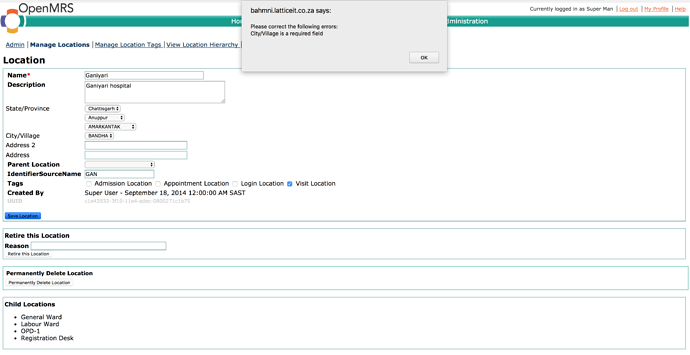Hello, I recently installed bahmni on a Centos Machine. I followed the steps on the wiki for a default installation with the hope of being able to modify it later. Now I want to delete the default locations (Registration Desk, OPD-1…) and add my own. How can I do so? Thank you, Gonzalo
Hi @woldia
Please refer to the link below. https://bahmni.atlassian.net/wiki/display/BAH/Visit+Location
When creating a location we should tag the location as either Login (this will display on login page dropdown), Visit(to tag the visit type to a location, there should be atleast one visit location), Admission (to create wards and bed for admission)
Many thanks, So as I understand, everything that can be changed in Bahmni is done through the openmrs admin page, is that correct?
Bahmni EMR component runs on top of OpenMRS, and therefore OpenMRS becomes the data model for Bahmni EMR. Therefore many configurations will end up being OpenMRS configurations, and will likely be updated from OpenMRS Admin screen.
But there are also UI modifications to Bahmni, like plugging in some app, or deciding UI defaults etc on screen in Bahmni, which are not related to OpenMRS, but are Bahmni EMR UI only configurations. In those cases the config will unlikely belong to OpenMRS AdminUI, and instead require Bahmni configuration via Bahmni JSON config files.
Please refer to this video, and this documentation to know more about Bahmni Configuration.
The Implementers Guide on wiki is dedicated towards explaining how an implementer can make configuration changes to Bahmni to suit their requirements.
Sorry to bother you again, I have tried to add new locations, but I have not been able to do so since it does not let you add city/village and an error message prompts asking for it. How can I fix this. Thank you.
Hi @woldia
In the OpenMRS administration, goto Address Hierarchy, select “Manage Address Hierarchy”. You will find Village marked as required. Edit “Village” and uncheck the box “Required”. This will permit you to add the locations without dependency on address.
Hi @vmalini Your suggestion allows to add locations, but original problem remains, if City/Village field is set to mandatory, openmrs not allowing to save location even though City/Village populated.
Thank you.
@vamsi77 can you share a screenshot of the behavior you’re seeing, and/or what you’re seeing in the OpenMRS logs when this happens? Or can you give steps to reproduce this on the Bahmni demo servers?
@darius Please see the attached screenshot.
OpenMRS version 2.1.1
Steps to reproduce 1 Set City/Village as required field on the screen “Manage Address Hierarchy” 2 Change a location details, set village/city field and click “Save”.
Hi, this is a confirmed issue. OpenMRS is not allowing to add a location even with the city/village and address field populated by a user. It is showing an error message as shown in the screenshot attached by @vamsi77.
 yes. this is a known issue in OpenMRS.
This is the way you can handle it.
yes. this is a known issue in OpenMRS.
This is the way you can handle it.
- go to ‘OpenMRS Admin’ => Manage Address Hierarchy
- Edit the levels, and make them as non-mandatory (required - false)
- create the location as you need with/without the address
- reset the address hierarchy level requirements for mandatory fields
Hello All, Sorry for bumping up old thread. I was doing it another way before I read this thread. Is it safe to do it directly in the openmrs database? I am just insert into location and just filling up the value that are not allowed to be null, and with the help of online uuid generator to filled up uuid field.