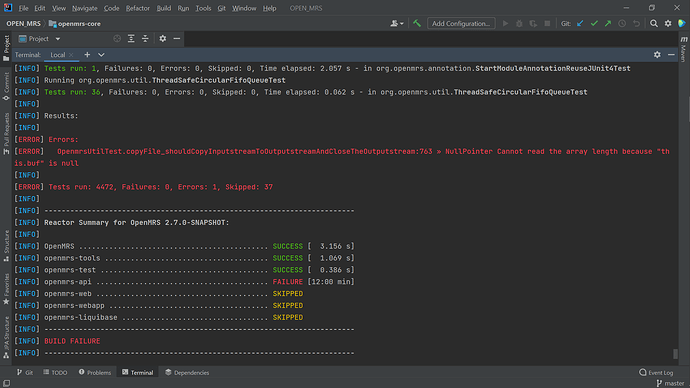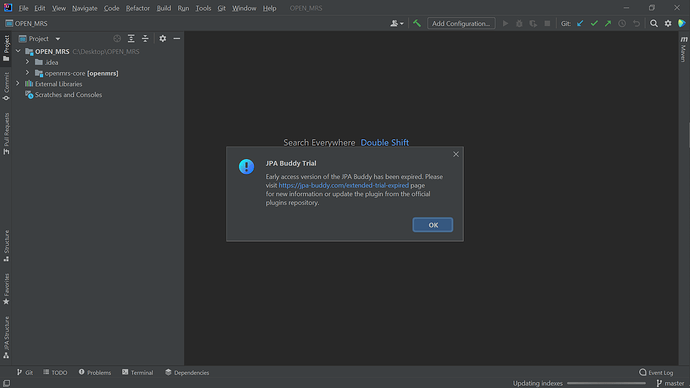Okay. Which server did you selected while setup? use that server only.
I selected the 3 i.e. referrence application 2.12.2 as in the documentation it selects the version just below the one with snapshot written with it. Attaching screenshot for refernce
No, I don’t mean that. I mean to say your server_id while setting up a new server.
Before selecting servers i.e., distribution / platform they ask for server _id as shown below in the following:
Setting up a new server…
Specify server id (-DserverId) (default: ‘server’): server2
yes i selected the one as suggested in the default value so i put the server_id = server. Is it fine? or should i try something else?
Okay. But in the documentation, it is there to select server2, so I’ve gone through that only & it worked for me. Well, when you run server what have you included here: “mvn openmrs-sdk:run -DserverId=your_server_id”. In your_server_id, have you mentioned server the one which you’ve used?
have you followed the same documentation? and do you had the same version with snapshot attached to it? if not can you tell me the version you are using or the documentation you’ve followed?
Yes. These are the documentations that I followed:
Set Up OpenMRS Server with OpenMRS SDK and Docker - Documentation - OpenMRS Wiki
Thank you ![]() . I’ll try again with the help of these references you’ve shared
. I’ll try again with the help of these references you’ve shared
Sorry, I’m again here asking for help ![]() . This time I forked the project again and tried following the readme.md available on github. While executing the build command - > mvn clean package. It failed and i got this error after around 13 min
. This time I forked the project again and tried following the readme.md available on github. While executing the build command - > mvn clean package. It failed and i got this error after around 13 min
Apart from that i also recived this pop up for some setup about JPA Buddy But I don’t understand what should i do with JPA Buddy as i already have installed the JPA Buddy plugin.I wonder if the fail has something to do with JPA Buddy. As i recieved this in the beginning when i opened the project i.e. Before executing the build command