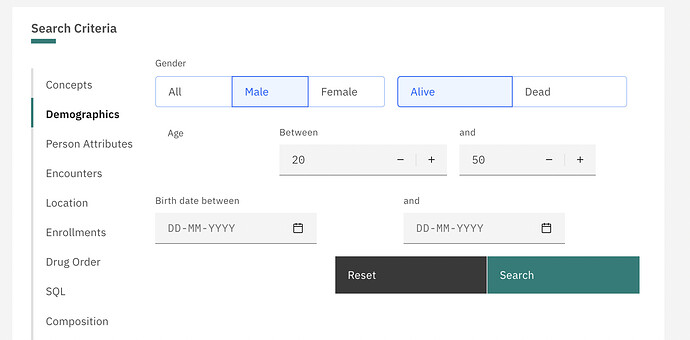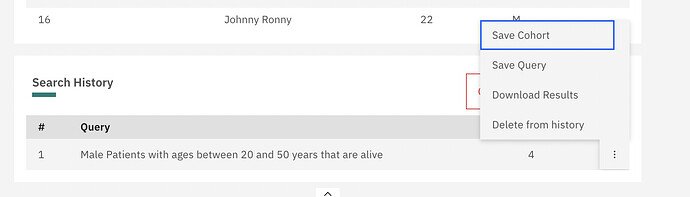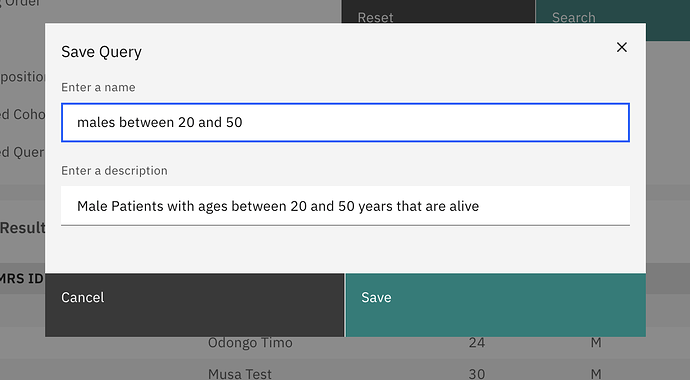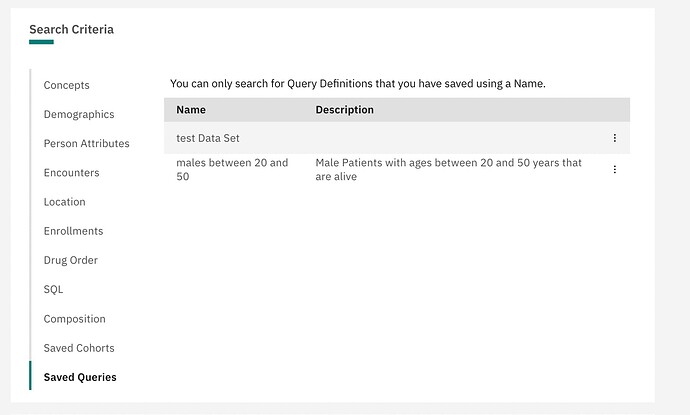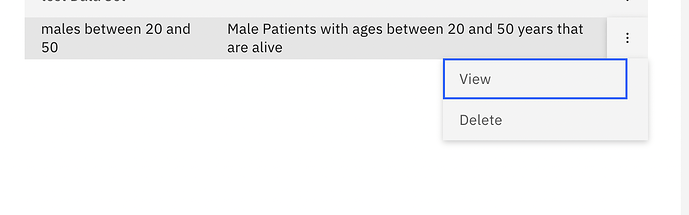One of the requirements of this project was to build a scheduler to run the saved cohorts to create an up-to-date patient list for the matching criteria. But we have a solution for this already. Which is the saved queries option. This feature allows you to save only the query definition(without the patients) so that you can run this query to get up-to-date patient lists, which gives a better solution for having the latest patient lists.
Here are the steps you can try yourself. Here’s the link for cohort builder
- Create a search
- Scroll down to the search history table and select options. Then click save query.
-
Give it a name
-
Head over to saved queries (might wanna refresh). The saved query will be there.
- From the table select the view option. It will get the latest patient list matching the criteria.
Let me know your thoughts. Thank you!