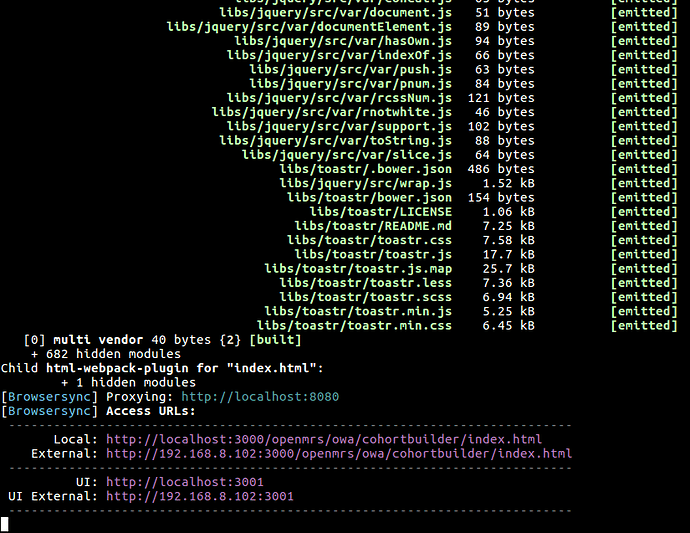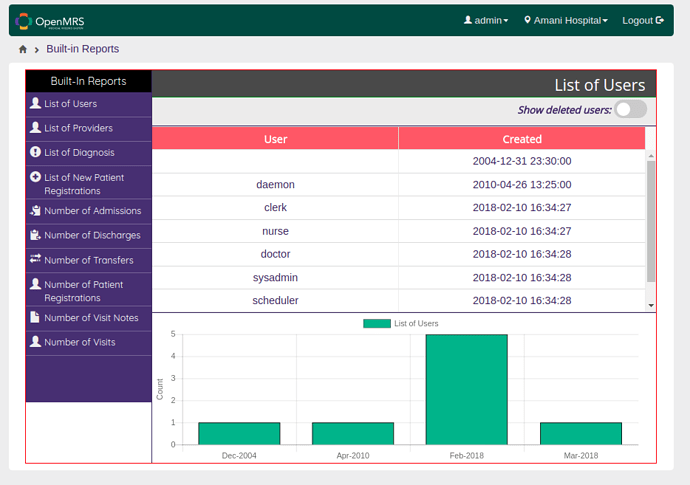I already have the lib folder on my server. But above-mentioned files are missing in that lib folder.
Hi @judeniroshan,
This is regarding the cohort builder OWA. I built the app started it with npm run watch, which gives the following output in the terminal.
But the automatically opened browser window does not work.
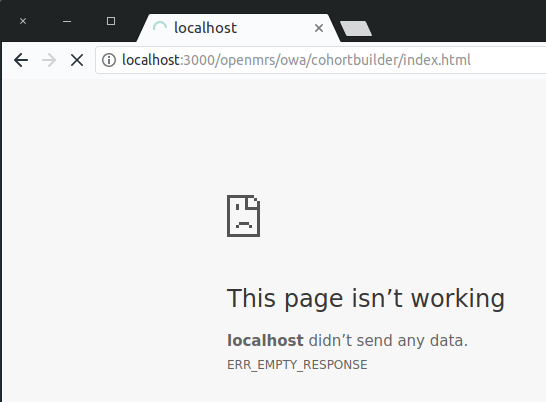
I added the app to the reference application as mentioned in the readme of cohort builder OWA. It goes through without a problem.
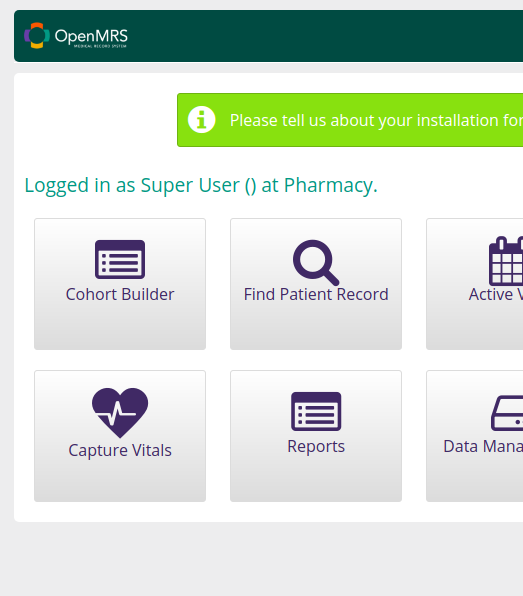
But when I select the Cohort Builder, this is what I get.
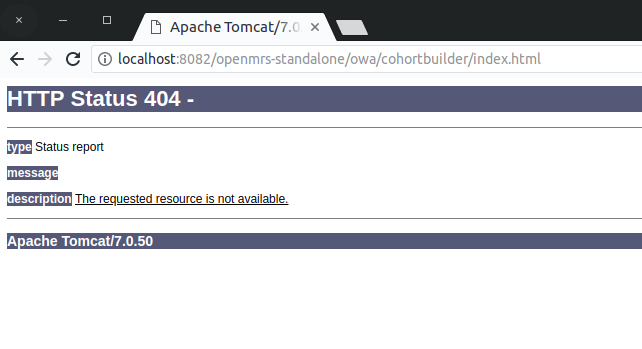
Your help is appreciated.
Best Regards,
Menuka
Hi @menuka
I think, We should run the OpenMRS server at the same time while we are trying this npm run watch.
Because, the OWA can only run inside the Open Wep App module and Open Web App module will be active when the OpenMRS server started.
But when I select the Cohort Builder, this is what I get.
I think, there might be some URL issues. Now I am getting the URL name with the owa version. But I can’t see that in your address bar.
Thanks.
Thank you so much @ridmal. But I got the same error which you have mentioned again in this thread. Are there any solutions to resolve this?
@judeniroshan Please help to solve this issue 
Hi,
Yes, I had the reference application running from the beginning, yet I couldn’t find the issue.
Regards,
Menuka
Your address bar shows like
localost:8082/openmrs-standalone/owa/cohortbuilder/index.html
I think, you are running openmrs-standalone as your reference application. But your are trying to open the openmrs hosting server thorugh the npm run watch command. (localost:8082/openmrs/owa/cohortbuilder/index.html)
It might be the reason for your problem. But I couldn’t sure about this. Could you please check it?
I also think that url is the issue. why don’t you deploy it locally and see? In local deployment, we can see it create a folder inside the owa with the cohortbuilder version. So that’s why we need to use the version of the cohortbuilder inside the URL.
Since most of us faced the libs folder issue in the build-in reports module. So I have created a issue inside the repository and send a pull request to the libs_branch to fix that one.
Please review and merge it to avoid the libs folder problems in the future.
After adding those required files, I can get a clean view for the build-in reports. Hope this fix will get us to the next stage ![]()
Thanks.
@judeniroshan can’t we add this project to issue tracker? It will help to report more issue and add new features to this module.
Hi @ridmal,
We can use the GitHub Issue pages for the issue tracking until they create a project in the issue tracker.
[1] - https://github.com/JudeNiroshan/openmrs-owa-built-in-reports/issues
CC : @judeniroshan
Ok @suthagar23 , I will use the Github issue page. 
comments from github PR
My opinion is that normally we don’t want to add libs manually to the code base we need to add lib folder inside the gitignore file. Because passing libs through the version-control is not the best practice. That is why we use bower for installing the UI libraries to the code base.So i think we need to consider about that. @JudeNiroshan What do you think ?
@ridmal yes, I agree with it. That’s why i have ignored the libs folder completely. I think the best fix for this issue is modify the webpack and bower configuration files to refer to the dependencies. But for the moment of creating your proposals and other work, you may proceed with it temporary fix.
The better approach is to fix the dependency referring problem. Have a look at webpack.config.js and bower.json
I add some fix to the issue 1. Can you review it and give me feedback about that ?
Hi @sumangala28,
You were right. I hadn’t configured the URLs correctly. It works now. Thanks!
Regards,
Menuka
Hi @menuka, @sumangala28, @ridmal,
The issue with libs folder generation has solved. Thanks to @ridmal. Now you can directly clone from the master branch and make your branch on top of it.
Hi @judeniroshan,
I have shared a tentative project proposal on the official GSoC site. I know it lacks some details right now. But I thought it would be a good place to start. Your advice on improving the proposal is appreciated.
Also, would it be a good idea to use Redux [1] alongside React?
Thanks,
Menuka.
P.S. Thanks @ridmal for the fix 
@menuka I have provided some comments in your proposal. Please consider those facts as well.
Including redux is not an issue. You can consider it. But you should clearly mention the actual requirement of redux for this module in your proposal. 
I have identified some issues in the current implementation of the built-in reports module.
-
OpenMRS Open Web Apps usually contain a bottom white line below the breadcrumbs. But it is missing in the built-in-reports OWA. It should be added to keep the consistency among other Open Web Apps.
Issue : https://github.com/JudeNiroshan/openmrs-owa-built-in-reports/issues/7
PR : https://github.com/JudeNiroshan/openmrs-owa-built-in-reports/pull/8
-
Location Switcher in the header section doesn’t work as expected.
-
Default location is fetched from “/location” tag and added through the first index (location[0]). It should be fetched from the “/appui/session” to indicate the current active location
-
It should change the session location when the user clicks a location from the drop down. Currently it isn’t configured to save the location changes.
Issue : https://github.com/JudeNiroshan/openmrs-owa-built-in-reports/issues/9
PR : https://github.com/JudeNiroshan/openmrs-owa-built-in-reports/pull/10
-
If you have time, please take a look and give some comments  . Thanks.
. Thanks.
@menuka, @ridmal, @sumangala28, Please make sure you follow the OpenMRS gsoc template when you make your project proposal. https://wiki.openmrs.org/display/RES/Summer+of+Code (Answer all questions in Application Requirements & Questions section)
Try to add wireframes for the suggested new webpages. It would be nice to see new webpages that you can think of which are useful to the administrative purposes of clinical data.
I have added some other issues for the Build-in-reports OWA module and sent the PR to fix those. Please find the detail below,
-
BrowserRouter basesName is fixed to static address /openmrs/owa/openmrs-owa-built-in-reports. Currently Open Web Apps module is serving the OWA URLs with the respected version tags. So it should be like /openmrs/owa/openmrs-owa-built-in-reports-0.9.4.
It would be better to fetch the version tag from the manifest.webapp file since we can’t provide a static version tag into the baseName. So I have changed the code to fetch the version tag from the manifest.webapp file.
PR : https://github.com/JudeNiroshan/openmrs-owa-built-in-reports/pull/12
-
Header components such as MyAccount and Logout sections didn’t load the respected pages as we expected. Actually those are not configured to load the respected pages. I have added the required hyperlinks to load those pages when the user clicks on that. After the modifications, it worked for me without any issues.
PR : https://github.com/JudeNiroshan/openmrs-owa-built-in-reports/pull/14
If you have time, please take a look and give some comments  .
.
Thanks.