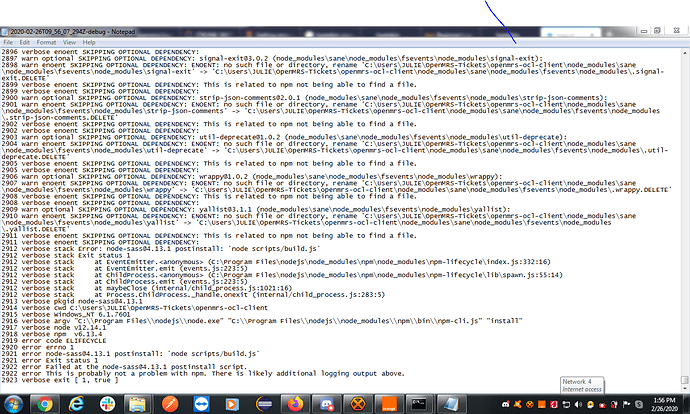jwnasambu
February 25, 2020, 8:56am
21
This is the link https://github.com/openmrs/openmrs-ocl-client am using from the beginning.
jwnasambu
February 25, 2020, 9:12pm
22
@dkayiwa I have uninstalled everything began the installation process but got the same error.
dkayiwa
February 25, 2020, 9:23pm
23
Did you delete your node_modules folder and package-lock.json file?
jwnasambu
February 25, 2020, 9:28pm
24
just deleted the node_modules folder but not package-lock.json file. Let do it right a way
jwnasambu
February 25, 2020, 9:58pm
25
@dkayiwa After deleting node_modules and package-lock.json I get the same error.
jwnasambu
February 25, 2020, 11:43pm
26
@dkayiwa I have tried to lower the version of node -v from 12.16.1 to 12.14.0 but still facing the same challenge. I have decided to try installing using the docker.
dkayiwa
February 26, 2020, 8:05am
27
Did the docker installation work?
jwnasambu
February 26, 2020, 8:07am
28
No it didn’t am just trying to google the possible solution but in vain.
dkayiwa
February 26, 2020, 8:42am
29
Can you pastebin your current error log?
jwnasambu
February 26, 2020, 9:05am
30
This is the current error log https://pastebin.com/mAu3wQWm
dkayiwa
February 26, 2020, 9:19am
31
Did you see @herbert24 ’s comment?
jwnasambu
February 26, 2020, 9:27am
32
I saw and tried it out but let me do it again and share the output.
jwnasambu
February 26, 2020, 10:00am
33
@dkayiwa this is the error https://pastebin.com/05YH5Th9 on the admin cmd terminal
dkayiwa
February 26, 2020, 10:08am
34
Can you share the contents of C:\Devel\nodejs\npm-cache_logs\2020-02-26T09_56_07_294Z-debug.log?
jwnasambu
February 26, 2020, 10:34am
35
I have tried to use pastebin and hastebin to share the content in C:\Devel\nodejs\npm-cache_logs\2020-02-26T09_56_07_294Z-debug.log but am getting secure connection failed
dkayiwa
February 26, 2020, 10:41am
36
Can you just attach it here?
dkayiwa
February 26, 2020, 2:31pm
38
I mean attaching the log file.
jwnasambu
February 27, 2020, 8:50am
39
2020-02-26T09_56_07_294Z-debug.log.pdf (469.0 KB) sorry for the delayed response. I was first converting the file to the supported format.