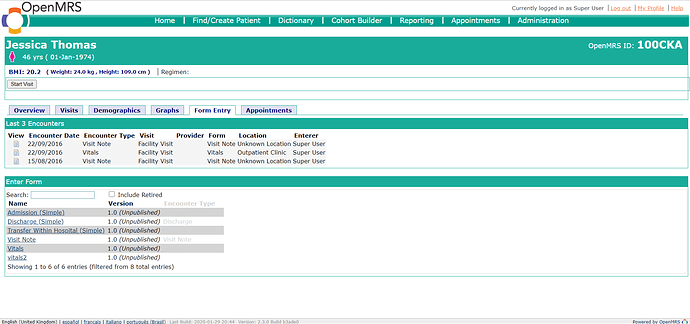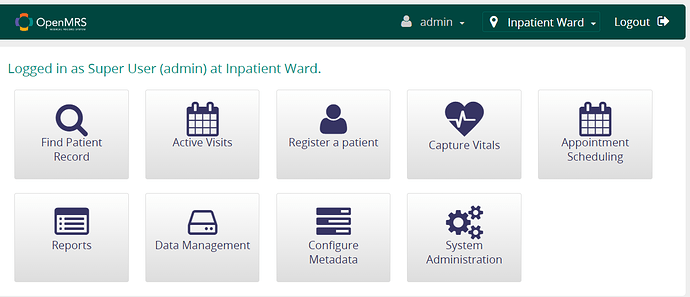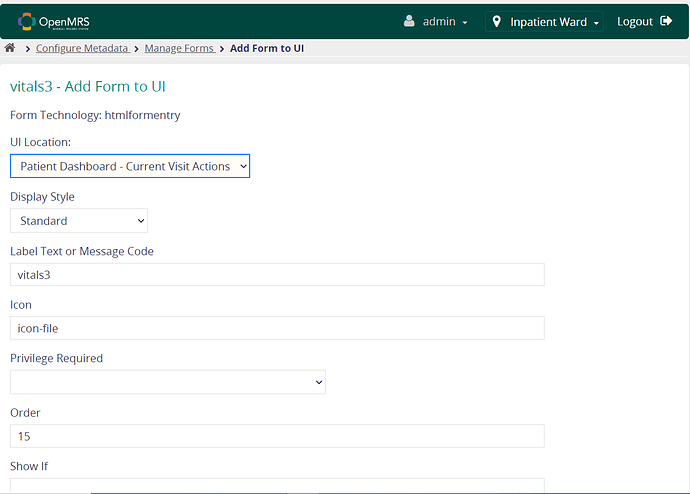Hello @meullah I see you have made good progress already…After creating your form it will automatically appear in the legacy ui which you can test out by following the following steps.
- Go to the legacy ui and search for any patient and select them
- Select the tab labelled FORM ENTRY and you should be able to see the form which u can then use I have provided an example here with a new form I created called Vitals2
However we have moved away from using legacy to the more elegant ui provided in version 2.x which am guessing you would love to use too. Now this takes alittle bit of configuration and the steps are as follows after creating the form
- on the homepage Go to configure metadata
- Then manage Forms
- You can then add your file by clicking Add which will redirect you to configure some variables and in your case you may want to select Current Visit Actions in the UI Location as shown below… You should be able to see your form now in the current visit actions now
With that being said you can do more customisation of the form by checking out managing Forms and conditional display of apps
Happy Coding…