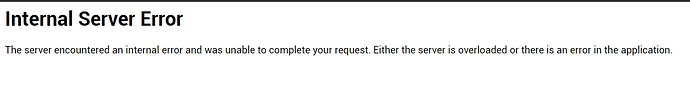Hello
I need help with below error when trying to access Odoo on the browser. All other services are running as expected
I see this entry in the log file /var/log/odoo/odoo.log
OSError: [Errno 13] Permission denied: '/var/lib/odoo'
2023-03-09 14:45:57,214 23307 ERROR ? werkzeug: Error on request:
Traceback (most recent call last):
File "/usr/lib/python2.7/site-packages/werkzeug/serving.py", line 193, in run_wsgi
execute(self.server.app)
File "/usr/lib/python2.7/site-packages/werkzeug/serving.py", line 181, in execute
application_iter = app(environ, start_response)
File "/usr/lib/python2.7/site-packages/odoo-10.0.post20190619-py2.7.egg/odoo/service/server.py", line 307, in app
return self.app(e, s)
File "/usr/lib/python2.7/site-packages/odoo-10.0.post20190619-py2.7.egg/odoo/service/wsgi_server.py", line 186, in application
return application_unproxied(environ, start_response)
File "/usr/lib/python2.7/site-packages/odoo-10.0.post20190619-py2.7.egg/odoo/service/wsgi_server.py", line 172, in application_unproxied
result = handler(environ, start_response)
File "/usr/lib/python2.7/site-packages/odoo-10.0.post20190619-py2.7.egg/odoo/http.py", line 1326, in __call__
return self.dispatch(environ, start_response)
File "/usr/lib/python2.7/site-packages/odoo-10.0.post20190619-py2.7.egg/odoo/http.py", line 1300, in __call__
return self.app(environ, start_wrapped)
File "/usr/lib/python2.7/site-packages/werkzeug/wsgi.py", line 599, in __call__
return self.app(environ, start_response)
File "/usr/lib/python2.7/site-packages/odoo-10.0.post20190619-py2.7.egg/odoo/http.py", line 1463, in dispatch
explicit_session = self.setup_session(httprequest)
File "/usr/lib/python2.7/site-packages/odoo-10.0.post20190619-py2.7.egg/odoo/http.py", line 1360, in setup_session
session_gc(self.session_store)
File "/usr/lib/python2.7/site-packages/odoo-10.0.post20190619-py2.7.egg/odoo/tools/func.py", line 23, in __get__
value = self.fget(obj)
File "/usr/lib/python2.7/site-packages/odoo-10.0.post20190619-py2.7.egg/odoo/http.py", line 1311, in session_store
path = odoo.tools.config.session_dir
File "/usr/lib/python2.7/site-packages/odoo-10.0.post20190619-py2.7.egg/odoo/tools/config.py", line 604, in session_dir
os.makedirs(d, 0700)
File "/usr/lib64/python2.7/os.py", line 150, in makedirs
makedirs(head, mode)
File "/usr/lib64/python2.7/os.py", line 157, in makedirs
mkdir(name, mode)
OSError: [Errno 13] Permission denied: '/var/lib/odoo'
I tried to troubleshoot the Permission Denied error but when I open the directory /var/lib/ but there is no odoo file
OSError: [Errno 13] Permission denied: '/var/lib/odoo'
systemctl status odoo shows below output
odoo.service - LSB: Launches the Odoo server.
Loaded: loaded (/etc/rc.d/init.d/odoo; bad; vendor preset: disabled)
Active: active (running) since Thu 2023-03-09 16:43:26 CAT; 24min ago
Docs: man:systemd-sysv-generator(8)
Process: 23055 ExecStop=/etc/rc.d/init.d/odoo stop (code=exited, status=0/SUCCESS)
Process: 23296 ExecStart=/etc/rc.d/init.d/odoo start (code=exited, status=0/SUCCESS)
Main PID: 23307 (odoo)
CGroup: /system.slice/odoo.service
└─23307 /bin/python /usr/bin/odoo -c /etc/odoo.conf --update all --database odoo --without-demo all --pidfile=/var/run/odoo/odoo-server...
Mar 09 16:43:25 dev-svr systemd[1]: Starting LSB: Launches the Odoo server....
Mar 09 16:43:25 dev-svr odoo[23296]: mkdir: cannot create directory ‘odoo’: File exists
Mar 09 16:43:25 dev-svr runuser[23305]: pam_unix(runuser:session): session opened for user odoo by (uid=0)
Mar 09 16:43:25 dev-svr systemd[1]: Can't open PID file /var/run/odoo/odoo-server.pid (yet?) after start: No such file or directory
Mar 09 16:43:25 dev-svr odoo[23296]: Starting Odoo Server Daemon (odoo-server): [ OK ]
Mar 09 16:43:26 dev-svr systemd[1]: Started LSB: Launches the Odoo server..
Mar 09 16:45:21 dev-svr odoo[23296]: Warn: Can't find .pfb for face 'Times-Roman'