Hi everyone! I’m trying to install OpenMRS on my local machine. So I was able to run mvn clean install and then mvn jetty:run http://localhost:8080/openmrs also works fine except for the last page When I fill in all details and go to the last page I get the following error:
HTTP ERROR 500
Problem accessing /openmrs/initialsetup. Reason:
Server Error
Caused by:
org.openmrs.api.APIException: Service not found: interface org.openmrs.messagesource.MessageSourceService
at org.openmrs.api.context.ServiceContext.getService(ServiceContext.java:641)
at org.openmrs.api.context.ServiceContext.getMessageSourceService(ServiceContext.java:458)
at org.openmrs.api.context.Context.getMessageSourceService(Context.java:479)
at org.openmrs.api.APIException.<init>(APIException.java:69)
at org.openmrs.api.PasswordException.<init>(PasswordException.java:39)
at org.openmrs.api.ShortPasswordException.<init>(ShortPasswordException.java:30)
at org.openmrs.util.OpenmrsUtil.validatePassword(OpenmrsUtil.java:1860)
at org.openmrs.web.filter.initialization.InitializationFilter.doPost(InitializationFilter.java:663)
at org.openmrs.web.filter.StartupFilter.doFilter(StartupFilter.java:159)
at org.eclipse.jetty.servlet.ServletHandler$CachedChain.doFilter(ServletHandler.java:1669)
at org.openmrs.web.filter.StartupFilter.doFilter(StartupFilter.java:106)
at org.eclipse.jetty.servlet.ServletHandler$CachedChain.doFilter(ServletHandler.java:1669)
at org.springframework.web.filter.CharacterEncodingFilter.doFilterInternal(CharacterEncodingFilter.java:88)
at org.springframework.web.filter.OncePerRequestFilter.doFilter(OncePerRequestFilter.java:107)
at org.eclipse.jetty.servlet.ServletHandler$CachedChain.doFilter(ServletHandler.java:1669)
at org.eclipse.jetty.servlet.ServletHandler.doHandle(ServletHandler.java:581)
at org.eclipse.jetty.server.handler.ScopedHandler.handle(ScopedHandler.java:143)
at org.eclipse.jetty.security.SecurityHandler.handle(SecurityHandler.java:548)
at org.eclipse.jetty.server.session.SessionHandler.doHandle(SessionHandler.java:226)
at org.eclipse.jetty.server.handler.ContextHandler.doHandle(ContextHandler.java:1156)
at org.eclipse.jetty.servlet.ServletHandler.doScope(ServletHandler.java:511)
at org.eclipse.jetty.server.session.SessionHandler.doScope(SessionHandler.java:185)
at org.eclipse.jetty.server.handler.ContextHandler.doScope(ContextHandler.java:1088)
at org.eclipse.jetty.server.handler.ScopedHandler.handle(ScopedHandler.java:141)
at org.eclipse.jetty.server.handler.ContextHandlerCollection.handle(ContextHandlerCollection.java:213)
at org.eclipse.jetty.server.handler.HandlerCollection.handle(HandlerCollection.java:109)
at org.eclipse.jetty.server.handler.HandlerWrapper.handle(HandlerWrapper.java:119)
at org.eclipse.jetty.server.Server.handle(Server.java:517)
at org.eclipse.jetty.server.HttpChannel.handle(HttpChannel.java:306)
at org.eclipse.jetty.server.HttpConnection.onFillable(HttpConnection.java:242)
at org.eclipse.jetty.io.AbstractConnection$ReadCallback.succeeded(AbstractConnection.java:245)
at org.eclipse.jetty.io.FillInterest.fillable(FillInterest.java:95)
at org.eclipse.jetty.io.SelectChannelEndPoint$2.run(SelectChannelEndPoint.java:75)
at org.eclipse.jetty.util.thread.strategy.ExecuteProduceConsume.produceAndRun(ExecuteProduceConsume.java:213)
at org.eclipse.jetty.util.thread.strategy.ExecuteProduceConsume.run(ExecuteProduceConsume.java:147)
at org.eclipse.jetty.util.thread.QueuedThreadPool.runJob(QueuedThreadPool.java:654)
at org.eclipse.jetty.util.thread.QueuedThreadPool$3.run(QueuedThreadPool.java:572)
at java.lang.Thread.run(Thread.java:745)
Powered by Jetty:// 9.3.3.v20150827
I’m running openmrs on OS X 10.12.3 (16D32).
✗ java -version
java version "1.8.0_77"
Java(TM) SE Runtime Environment (build 1.8.0_77-b03)
Java HotSpot(TM) 64-Bit Server VM (build 25.77-b03, mixed mode)
MySQL version is 5.6.35-1debian8 (within a docker)
How can I solve this error, please?
Thanks!
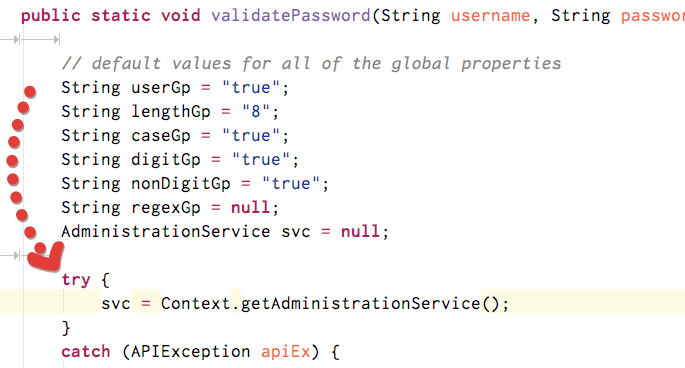 But the service context could not be loaded and that caused an error (dunno why though).
But the service context could not be loaded and that caused an error (dunno why though).