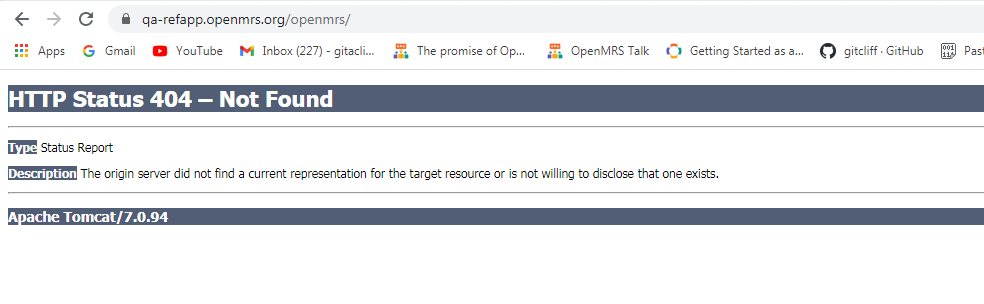Thanks @burke @dkayiwa atleast demo is up and running now.But its working demo database seems to have not changed when it was being fixed.i mean when you run it, you will only see few configured patient data depending on last visit, Am sure its a bug still.
It seems that killing one of the openmrs instances (uat-refapp) in that machine did the trick. Maybe we are being throttled on CPU or anything, but there’s nothing obvious in the metrics I seem to have access to.
Perhaps the problems caused by hitting the REST API during initialization went beyond causing a 404 and also messed up the demo data install.
The demo server hadn’t been reset since I changed the Pingdom test from a REST call to a web page request. I just reset demo manually and it looks like it may be back to normal now.
Now that the demo server has been reset following my fix, I think demo is back to normal. Can you confirm that it looks good to you too?
@cintiadr, I’m convinced the problems all stemmed from my changing the Pingdom test. It’s seemed ludicrous at first; however, I seem to have uncovered a bug with our Reference Application that only appears if you hit REST API endpoints during initialization. Once I identified that problem, it has been 100% reproducible for me and I believe changing the Pingdom test to a web page check instead of a REST API call fixed demo’s problems. So, I think this was all a Reference Application “feature” and nothing to do with the server or hypervisor.
FYI… I did make our Pingdom check for the demo server more honest – i.e., it now looks for the login button on the login screen so it will no longer be satisfied by a server displaying an error page and will only be green if the Reference Application is truly running.
Thanks @burke, its now fixed ,Everything is ok now
Since everything has been settled ,this ticket here still would require more of indepth, when i tested it on demo server, it behaves the same way you test it on any standalone-refapp, qa-server or Uat-server @gcliff seems to have solved the issue here, but as fur as the comments on the ticket, it seems there is work to be done on logout button, To me its current behaviour(logoutbutton) seems to be fine, I would like some advice thanks cc @dkayiwa @burke @ibacher
That issue appears to be from an the Legacy UI using a URL that is no longer supported in the Reference Application (/logout). You see the same 404 for any unsupported URL (e.g., https://demo.openmrs.org/openmrs/foobar). Either the Legacy UI module needs to service that path or it needs to use the logout URL supported by the 2.x UI (which appears to be /appui/header/logout.action?successUrl={basepath}).
Oooh thanks for more clarification about that
The demo server has been down since yesterday, despite my attempts to reset it. Have we lost your fix @burke?
the ref app distro qa deployment is failing Reference Application - Distribution 10888: Build result summary - OpenMRS Bamboo