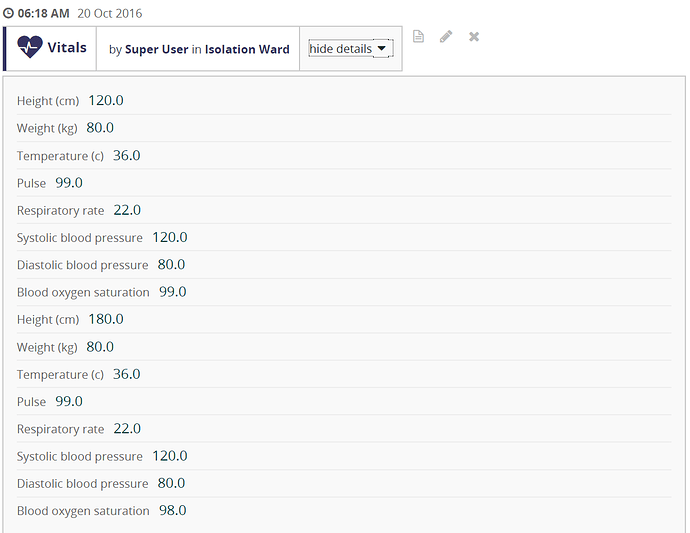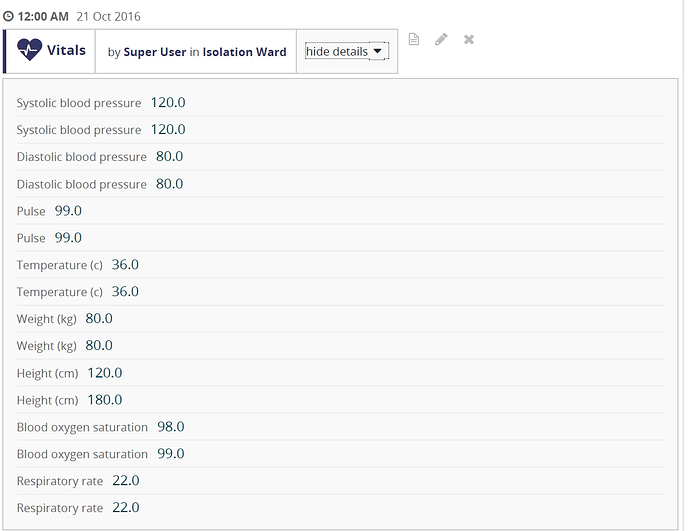Hello all, I remember in the past refapp versions, the concepts were displayed in random orders. I noticed new refapp versions have the problem fixed and now concepts are following the same order on the saved form. However, I discovered that this is not always the case. If you change the date of the encounter, things get messy again and concepts order will not follow that of the html form. The use case I am presenting is assessing same concepts in one form. there are many clinical contexts where you need to do so. The example below is with vitals signs. I used vitals to quickly reproduce the error. In the first image, I entered vitals signs for the patient and saved the form. The concepts followed the expected order (see image 1). Then, I changed the encounter date, the concepts moved around (see image 2). Not sure if this is a bug or there is something I can do about it. I have reproduced the error on the demo server
I did further testing and I noticed that if you edit a concept after saving the form. That concept will be moved towards the end of the concepts list. when you click on "Show More’ button.
I appreciate your help