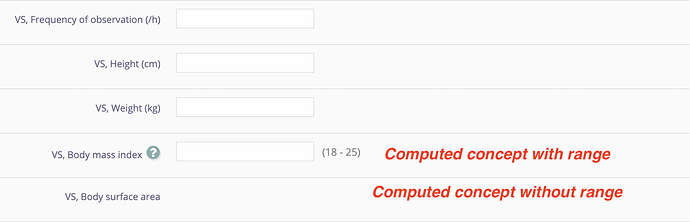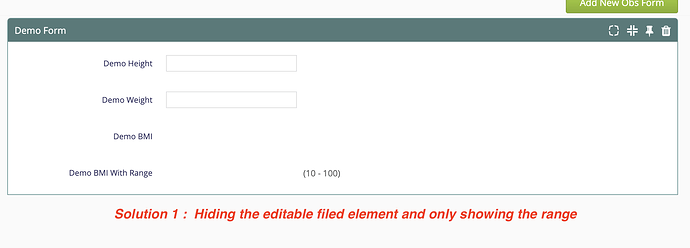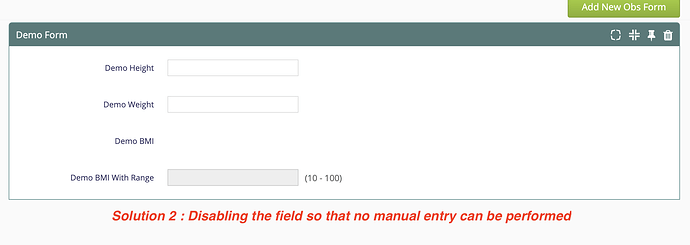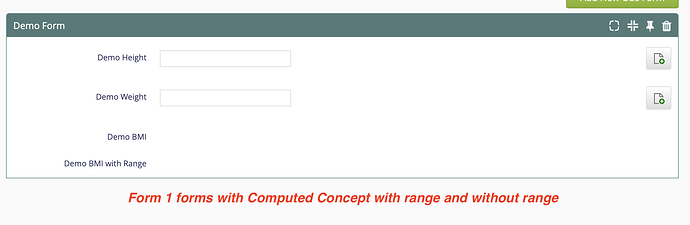Context :
When computed class concept is used for auto calculation, it should be a non editable field. But when range is specified to the concept it appears as an editable field in the observation form.
Issue :
Ideally computed filed should be non editable field. As it appears as an editable field it is creating confusion and giving an impression as a numeric field
Solution 1: Hiding the editable field and only showing the range
Solution 2 : Disabling the field so that no manual entry can be performed
for reference : Appearance on Form 1 forms after having 2 different computed concepts one with range and one without range
@binduak @angshuonline @gsluthra @buvaneswariarun @swedhan @tarunshettygari @mksd @michaelbontyes