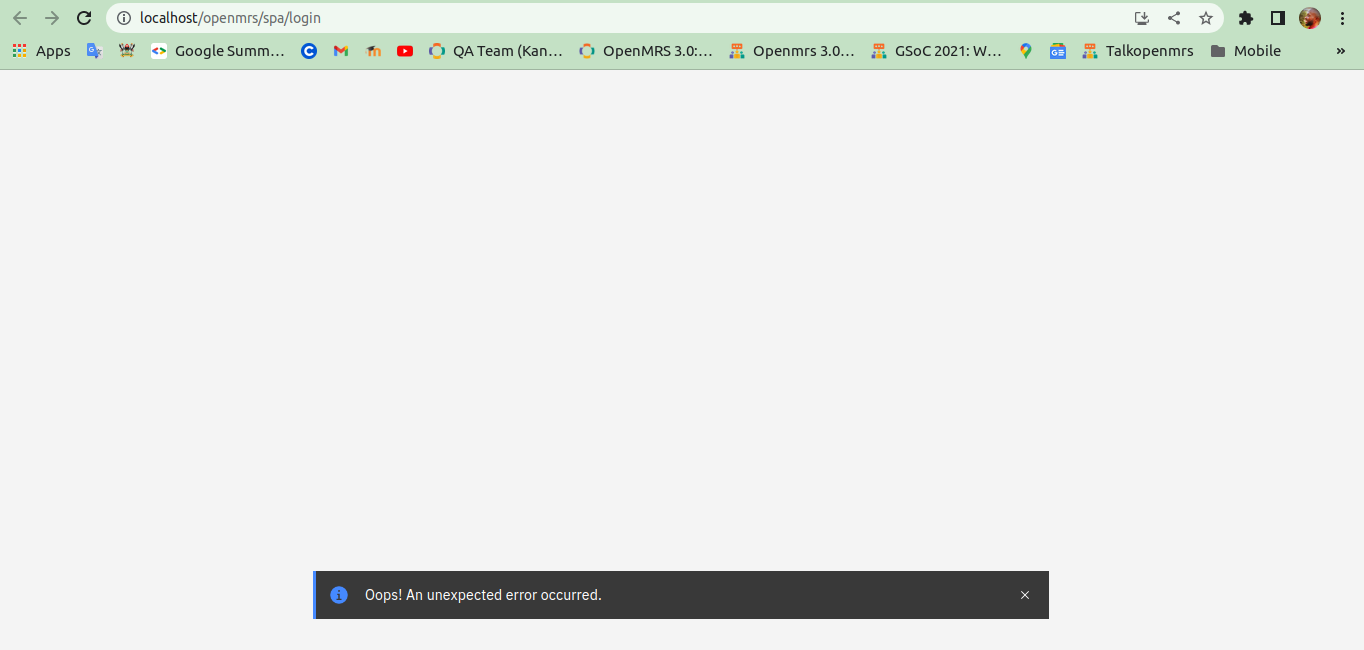hi
What am trying to achieve:
Clone the dev3 App and run it on the docker dev env.
Steps i have taken:
-
Obtained docker compose file https://github.com/openmrs/openmrs-distro-referenceapplication/blob/main/docker-compose.yml
-
Pull the images with
docker-compose pull -
Spin up the images to run the cotainer with
docker-compose up
all looks fine backend container initiating OpenMRS startup
database container is started and the entrypoint script is executed
the Server startup in message is not shown, though
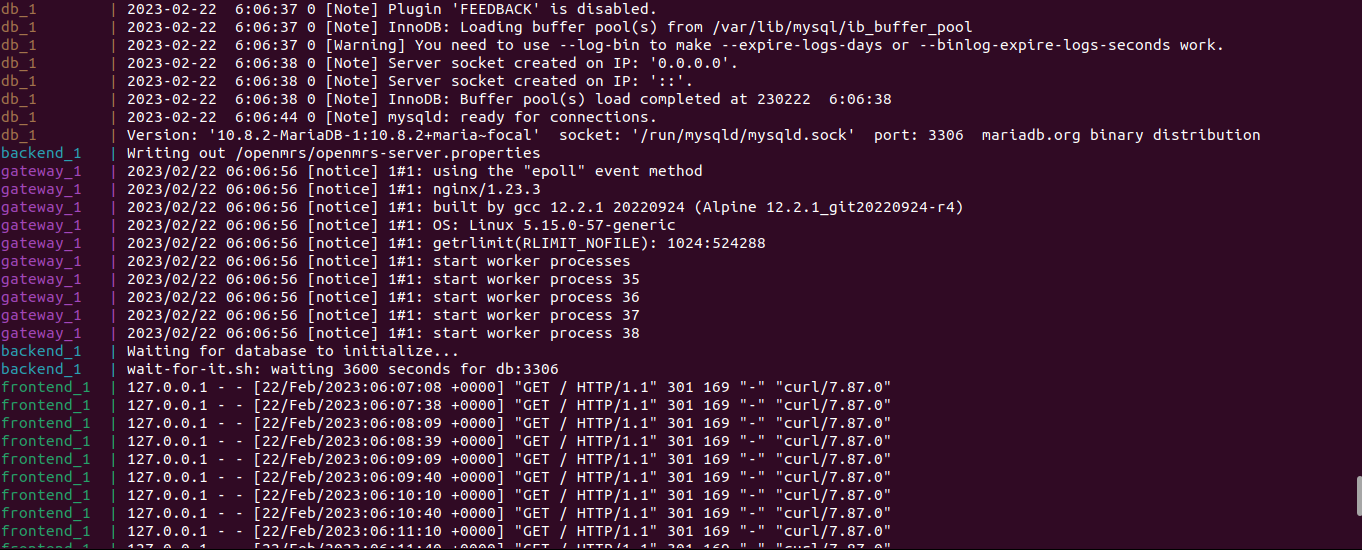
Though this is shown;
backend_1 | Waiting for database to initialize...
backend_1 | wait-for-it.sh: waiting 3600 seconds for db:3306
Curiously when i visit http://localhost/openmrs/spa/login
it shows this screen;
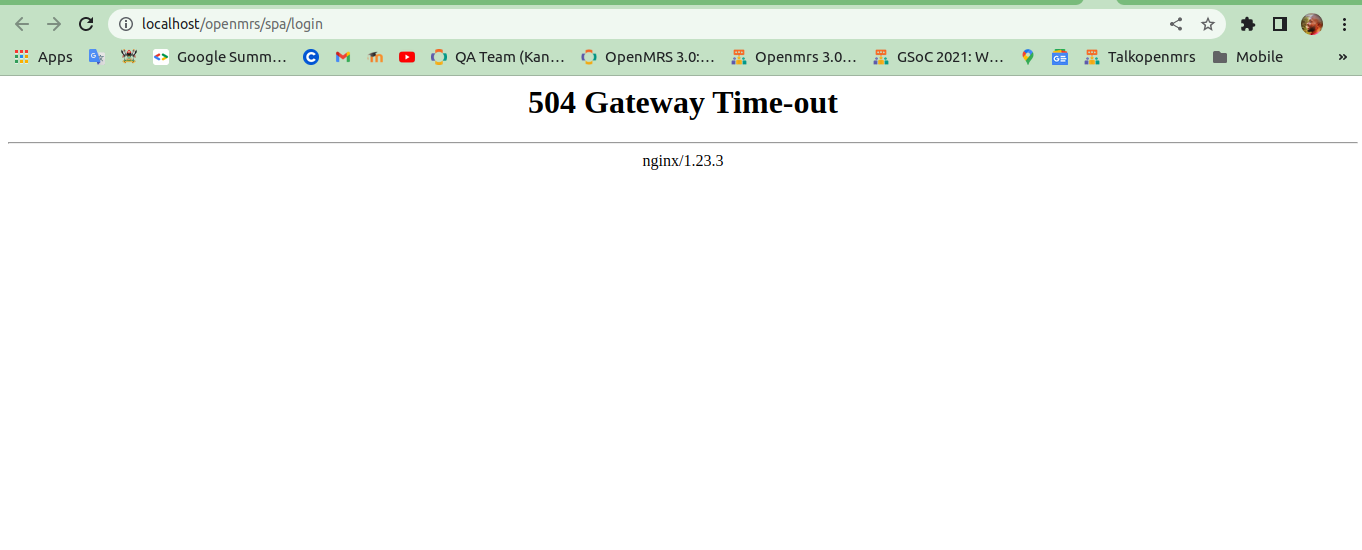
and it logs;
gateway_1 | 2023/02/21 22:13:24 [error] 35#35: *1 upstream timed out (110: Operation timed out) while connecting to upstream, client: 172.18.0.1, server: , request: "GET /openmrs/spa/login HTTP/1.1", upstream: " http://172.18.0.4:80/login ", host: "localhost"
gateway_1 | 2023/02/21 22:13:30 [error] 35#35: *1 open() "/etc/nginx/html/favicon.ico" failed (2: No such file or directory), client: 172.18.0.1, server: , request: "GET /favicon.ico HTTP/1.1", host: "localhost", referrer: " http://localhost/openmrs/spa/login "
gateway_1 | 172.18.0.1 - - [21/Feb/2023:22:13:30 +0000] "GET /favicon.ico HTTP/1.1" 404 555 " http://localhost/openmrs/spa/login " "Mozilla/5.0 (X11; Linux x86_64) AppleWebKit/537.36 (KHTML, like Gecko) Chrome/109.0.0.0 Safari/537.36" "-"
mainly ;
nginx: [emerg] host not found in upstream "frontend" in /etc/nginx/nginx.conf:35
but when try finding out whether the frontend container is started , it shows that it is successfully started .
All the four containers;
backend
frontend
db
gateway
seem to start successfully.
QUESTION
What could be the challange of noot accessing the dev3 app at http://localhost/openmrs/spa/login
wikis am following https://wiki.openmrs.org/pages/viewpage.action?pageId=224527013 https://wiki.openmrs.org/display/docs/Installing+OpenMRS+on+Docker
thanks