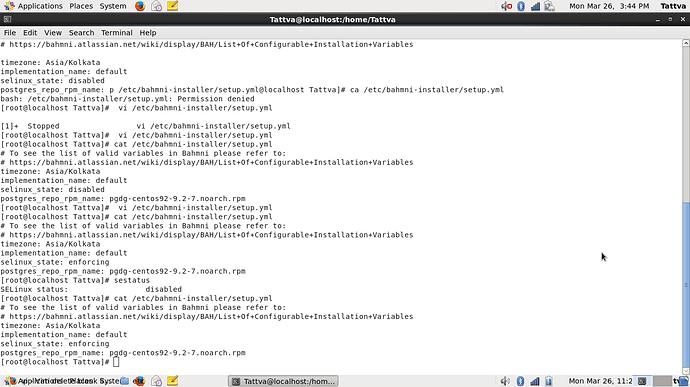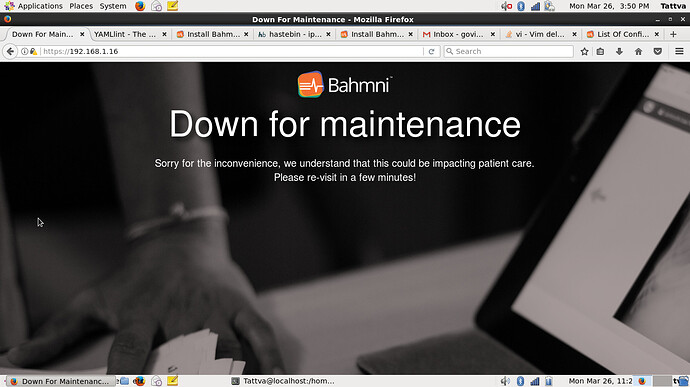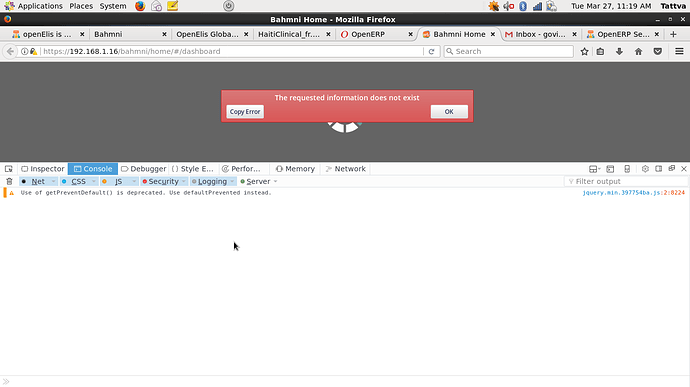govind
March 26, 2018, 9:24am
1
postgres_repo_rpm_name: pgdg-centos92-9.2-7.noarch.rpm
To see the list of valid variables in Bahmni please refer to:
https://bahmni.atlassian.net/wiki/display/BAH/List+Of+Configurable+Installation+Variables
timezone: Asia/Kolkata
implementation_name: default
selinux_state: enforcing
postgres_repo_rpm_name: pgdg-centos92-9.2-7.noarch.rpm# To see the list of valid variables in Bahmni please refer to:
https://bahmni.atlassian.net/wiki/display/BAH/List+Of+Configurable+Installation+Variables
timezone: Asia/Kolkata
implementation_name: default
selinux_state: disabled
postgres_repo_rpm_name: pgdg-centos92-9.2-7.noarch.rpm
To see the list of valid variables in Bahmni please refer to:
https://bahmni.atlassian.net/wiki/display/BAH/List+Of+Configurable+Installation+Variables
timezone: Asia/Kolkata
implementation_name: default
selinux_state: disabled
postgres_repo_rpm_name: pgdg-centos92-9.2-7.noarch.rpm# To see the list of valid variables in Bahmni please refer to: https://bahmni.atlassian.net/wiki/display/BAH/List+Of+Configurable+Installation+Variables
timezone: Asia/Kolkata
implementation_name: default
selinux_state: disabled
postgres_repo_rpm_name: pgdg-centos92-9.2-7.noarch.rpm
To see the list of valid variables in Bahmni please refer to:
https://bahmni.atlassian.net/wiki/display/BAH/List+Of+Configurable+Installation+Variables
timezone: Asia/Kolkata
implementation_name: default
selinux_state: disabled
postgres_repo_rpm_name: pgdg-centos92-9.2-7.noarch.rpm
To see the list of valid variables in Bahmni please refer to:
timezone: Asia/Kolkata
implementation_name: default
selinux_state: disabled
rubailly
March 26, 2018, 10:53am
2
You got the duplication because you run the command:
curl -L https://goo.gl/R8ekg5 >> /etc/bahmni-installer/setup.yml installation steps ) multiple times
If the setup.yml /etc/bahmni-installer/ , the >> operator in the command will append data from the command to the end of the file. (…see this )
So, I think you can just remove everything in setup.yml and copy-paste the content at https://goo.gl/R8ekg5 . You’ll then change timezone: Asia/Kolkata
govind
March 26, 2018, 10:57am
3
I removed duplicate setup.yml
then after i installing bahmni
i getting Error
and i open browser
rubailly
March 26, 2018, 11:23am
4
Run yum list installed | grep bahmni sudo service --status-all
govind
March 26, 2018, 11:25am
5
i have done this also
https://hastebin.com/egiwutubag.cs
please this why giving me problem
rubailly
March 26, 2018, 11:44am
6
You didn’t include the output of sudo service --status-all
…run the command and share the output
govind
March 26, 2018, 12:10pm
7
i used this command
service --status-all
https://hastebin.com/etemitifob.tex
then after i am getting down maintance in bahmni
rubailly
March 26, 2018, 2:02pm
8
I see the following error in the log:
server version: 9.2.24; pg_dump version: 8.4.20\npg_dump: aborting because of server version mismatch
…looks like the installation did not complete! Can you check if you have multiple versions of postgresql installed?
run:
find / -name pg_dump -type f 2>/dev/null
govind
March 27, 2018, 4:35am
9
when i type the command
find / -name pg_dump -type f 2>dev/null
two dump files
/usr/pgsql-9.2/bin/pg_dump
/usr/bin/pg_dump
rubailly
March 27, 2018, 8:01am
10
That’s why you are getting the “server version mismatch” error.
Try creating a symlink to psql-9.2 and do bahmni install again.
sudo ln -s /usr/pgsql-9.2/bin/pg_dump /usr/bin/pg_dump --force
1 Like
govind
March 27, 2018, 8:32am
11
unable to open bahmni getting Error in The request information does not exits
rubailly
March 27, 2018, 10:26am
12
Was the previous error resolved? You should maybe mark this thread as solved if you got the initial error resolved.
It’s a different error you are getting now and we can respond better on this thread since your are posting the same question there.
govind
March 27, 2018, 10:40am
13
i run command
sudo ln -s /usr/pgsql-9.2/bin/pg_dump /usr/bin/pg_dump --force
server mismatch Error is reslove openerp is working but bahmni doashboard not working
it is showing the Required information does not exits
Bahmni Apps dashboard has nothing to do with Postgres.
You need to figure out why the “home page” in your screen didn’t load up.
what comes up in the javascript console?
it maybe that bahmniapps didn’t get installed properly