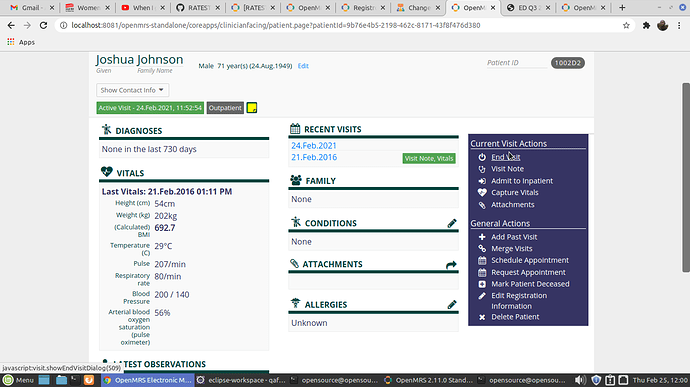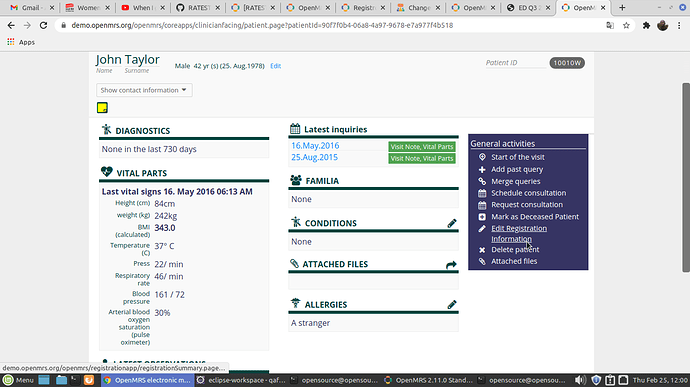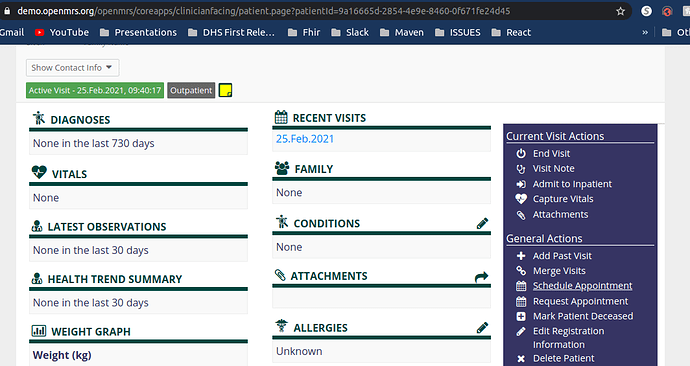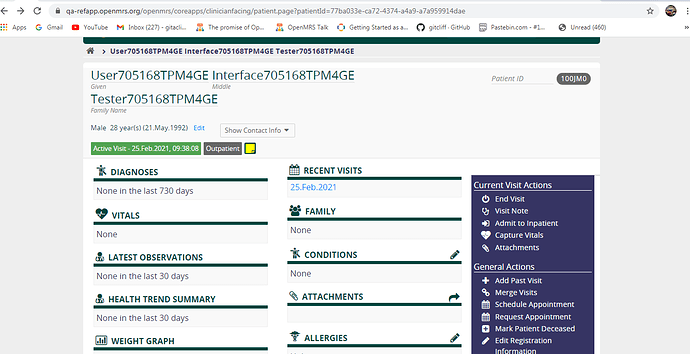While working on a feature in Ref Application, I notice some modification on this feature within the demo server. My work has been based on the local instance that am running via Standalone Ref Application Version 2.11.0.
Here is the catch I want to deal with:
Do I need to make my work modified to align with the new changes on the demo server?
i personally don’t think so,
which feature was modified, ? is there a PR or commit for it?
if so then just pull the latest changes
There are changes on the Attachment feature in the UI. I notice the naming of this feature to have changed from Attachments to Attached Files and other inner changes on the attachment page dashboard. The issue am resolving involves triggering some elements on this page.
@kdaud can you drop the screenshot here …Thanks
On this case i think it depends of which feature file you are working on ,Like @gcliff has suggested feel free to share the screenshot or the code you are working on , on the other hand , You only need to modify your work according to the automation tests following the know how of the exact feature.file and the page
Briefly this what am meaning , suppose you are working on Attachment Automation test class and you find your self that steps dont correspond/ meet to the attachments page on any testing server demo,qa , then you may want to continue to compare your automation steps with what is running on the instance server defined in tests.properties file this is actually happening on most of @ignored breaking tests
Thanks @sharif ! However, I am carefully about the different elements am triggering with on this modified feature since I have to retrieve them first and play with its functionality.
Thats awesome
can you share the url that point to these changes for us to compare, is it on master branch
Is the screen shot helpful
Cool that seems to be a bug on the demo server , it should reflect the same feature file like on your local instance, let me reproduce
Can you try refreshing the page or try again because of works perfect on my side i think those are catched files or session is out, just try a new demo it should run as expected
@kdaud this seems to be an issue with the demo server because the qa server is reflecting the same result as in your local instance
Have been
Have restarted the browser but the result remain the same! I think it may be an issue. But am relying on my local instance any way as per the conversation above
Not sure because it works on our side, you only need to use a new demo url try this Login
Actually the qa-refapp server is working perfectly to my side as well
Took the use case But the result is the same. Noticed also the Family Feature also mutates
For the meantime, this is not a blocker to me But we may need not to overlook this if its true. @sharif @gcliff
If it continues to persist always try to reset the demo server and try again OpenMRS environments - Reset demo server 1760: Build result summary - OpenMRS Bamboo, Since have just reset feel free to try again and let us know thanks
Ooh yes! Its now working fine!
What has been happening behind my server then. I believe have been accessing the same instance on the demo server, I am curious to know what was behind the seen so that next time I know what to trigger on.
Thanks @sharif @gcliff for your time
BTW What is OpenMRS Bamboo all about! Any doc around to help me understand its `work-flow