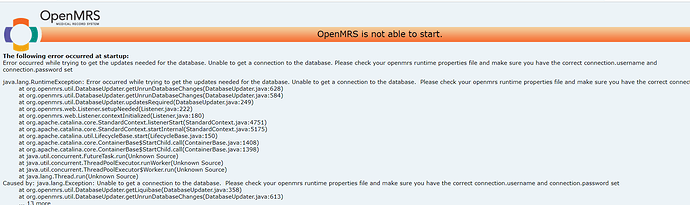Hello Community
I have just changed root and openmrs-user passwords by running the following commands
SET PASSWORD FOR 'root'@'localhost' = PASSWORD('mypassword');
SET PASSWORD FOR 'openmrs-user'@'localhost' = PASSWORD('mypassword');
FLUSH PRIVILEGES;
After that I updated openmrs runtime properties file and restarted both APP and DB servers. Now when I try to log into mysql by issuing any of the below commands
sudo mysql -u openmrs-user -p
sudo mysql -u root -p
I get this error
Access denied for user 'openmrs-user'@'localhost' (using password: YES)
Access denied for user 'root'@'localhost' (using password: YES)
When I try to access mysql safe mode by issuing this command,
sudo mysqld_safe --skip-grant-tables &
I get this message
mysqld_safe: command not found
I am now stuck
SYSTEM DETAILS
Mysql version
mysql-community-client.x86_64 5.7.28-1.el7 @mysql57-community
mysql-community-common.x86_64 5.7.28-1.el7 @mysql57-community
mysql-community-libs.x86_64 5.7.28-1.el7 @mysql57-community
mysql-community-libs-compat.x86_64 5.7.28-1.el7 @mysql57-community
mysql-community-server.x86_64 5.7.28-1.el7 @mysql57-community
Bahmni version
bahmni-installer-0.92-142.noarch
Front-end error