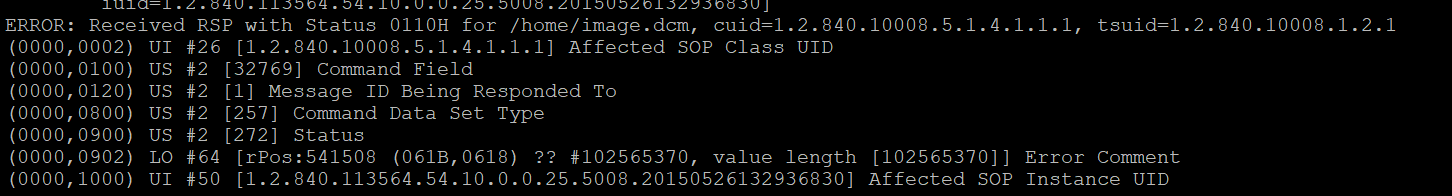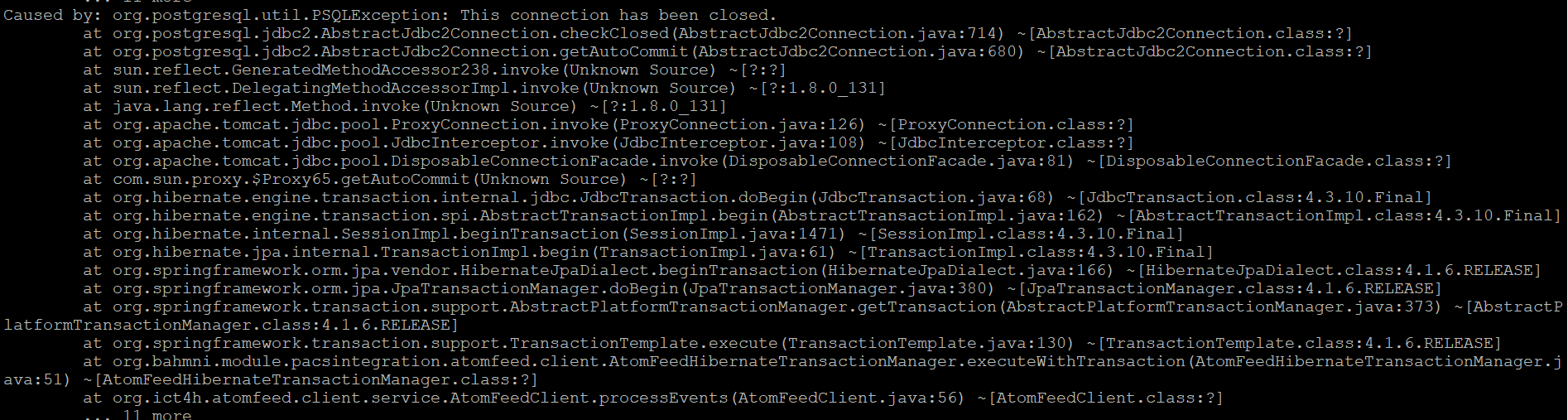ngarivic
January 21, 2021, 12:04pm
1
Hello People,
I have been having issues accessing the radiology page getting a 404 error. I have gone through the logs and seems there’s some packages that haven’t been deployed.
org.jboss.deployment.DeploymentInfo@227cf6f8 { url=file:/var/lib/bahmni/dcm4che$
deployer: org.jboss.deployment.SARDeployer@1777cd4a
status: Deployment FAILED reason: - nested throwable: (java.lang.reflect.Invo$
state: FAILED
watch: file:/var/lib/bahmni/dcm4chee-2.18.1-psql/server/default/deploy/dcm4ch$
altDD: null
lastDeployed: 1610969357419
lastModified: 1610969357000
mbeans: ```
any insights as to why?
Thanks,
Victor
very little info to advice anything. Maybe best to uninstall dcm4che and reinstalll using the bahmni installer again
@ngarivic - is this issue sorted?
can you share the logs with us? It would be easy for us to look into it.
ngarivic
January 29, 2021, 11:37am
7
I seem to have sort this one out… okay for some reason bahmni install does not pick DCM4CHEE when triggered
add localhost under the dcm4chee placeholder in the local file. this should solve your installation issue
1 Like
ngarivic
January 30, 2021, 4:54am
9
Thanks @buvaneswariarun dcm4chee works fine now, however i can’t send an image to the pacs getting this error
and fails to send the image.
any insights?
Thanks
gsluthra
January 30, 2021, 1:20pm
10
Hi @ngarivic
Did you follow these steps?
https://bahmni.atlassian.net/wiki/spaces/BAH/pages/36700254/Setup+PACS+Integration+module
Also, can you check the status of your services and logs of dcm4chee and pacs-integration service?
Status check: sudo service --status-all
Log file location:
/var/lib/bahmni/dcm4chee-2.18.1-psql/server/default/log/server.log/var/ log /pacs-integration/pacs-integration.log
ngarivic
February 1, 2021, 7:02am
11
Hello @gsluthra from the logs seems like i can’t connect to the DB. See below
Thanks
angshuonline
February 1, 2021, 11:14am
12
if you are using Bahmni 0.92 or later, please do not use “service” command at all.
restart the pacs-integration service, and after you have done the updates to dcm4chee, using the jmx-console, remember to restart the service as well
systemctl start pacs-integration
systemctl start dcm4chee
check the logs again, if the connection problem still exists. if it still does … check the username/pwd under
/opt/pacs-integration/pacs-integration/WEB-INF/classes/application.properties