Hi All,
We are working on one of the implementations of Bahmni in French language. So we use Bahmni in French, similarly we have some of the custom sql reports as well in French. When we run the reports the special characters in French like (è) are not appearing properly on UI. We tried the sample report on Product as well, it is the same issue. We are looking for a solution where we can display these characters properly.
Any suggestions on how to solve this would be helpful.
@angshuonline @shruthipitta @darius
Screenshot attached for reference:
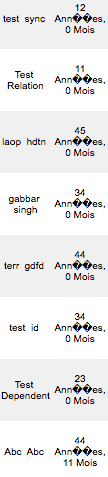
Some findings based on our investigation so far:
- These are not the values coming from database, but these are the values which we have mentioned in the sql file. For eg: if the age is 23 years 0 Months then we converted to 23 années 0 Mois in sql.
- Once we reboot the system after running Bahmni installer, the characters are coming properly.