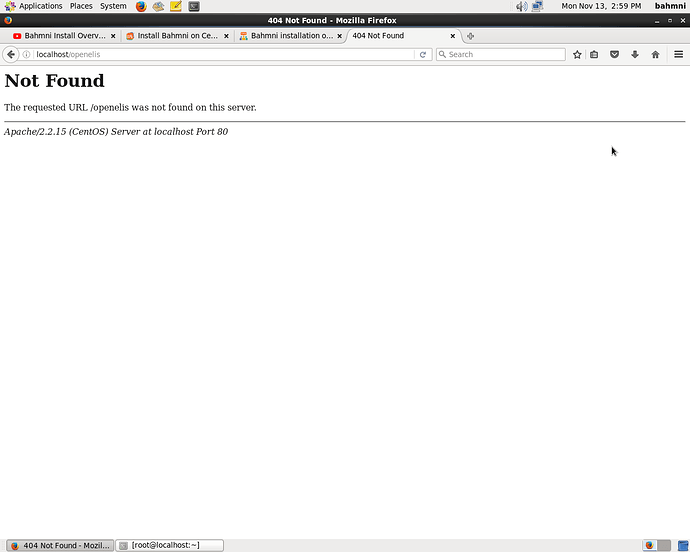[root@localhost ~]# sudo service --status-all
abrt-ccpp hook is installed
abrtd (pid 16048) is running…
abrt-dump-oops is stopped
acpid (pid 2201) is running…
atd (pid 15608) is running…
auditd (pid 15767) is running…
automount (pid 6588) is running…
Service bahmni-erp-connect is running with pid: 23865
Service bahmni-reports is running with pid: 22404
Usage: /etc/init.d/bluetooth {start|stop}
certmonger (pid 6636) is running…
Running
cgred is stopped
Frequency scaling enabled using ondemand governor
crond (pid 6779) is running…
cupsd (pid 6973) is running…
dnsdomainname: Unknown host
dnsmasq is stopped
Generated by ebtables-save v1.0 on Thu Nov 9 16:52:37 CET 2017
*nat
:PREROUTING ACCEPT
:OUTPUT ACCEPT
:POSTROUTING ACCEPT
firstboot is not scheduled to run
hald (pid 2213) is running…
JAVA_EXECUTABLE or HSQLDB_JAR_PATH in ‘/etc/sysconfig/hsqldb’ is set to a non-file.
htcacheclean is stopped
httpd (pid 20440) is running…
Table: filter
Chain INPUT (policy ACCEPT)
num target prot opt source destination
1 ACCEPT all ::/0 ::/0 state RELATED,ESTABLISHED
2 ACCEPT icmpv6 ::/0 ::/0
3 ACCEPT all ::/0 ::/0
4 ACCEPT udp ::/0 fe80::/64 state NEW udp dpt:546
5 ACCEPT tcp ::/0 ::/0 state NEW tcp dpt:22
6 REJECT all ::/0 ::/0 reject-with icmp6-adm-prohibited
Chain FORWARD (policy ACCEPT)
num target prot opt source destination
1 REJECT all ::/0 ::/0 reject-with icmp6-adm-prohibited
Chain OUTPUT (policy ACCEPT)
num target prot opt source destination
Table: nat
Chain PREROUTING (policy ACCEPT)
num target prot opt source destination
Chain POSTROUTING (policy ACCEPT)
num target prot opt source destination
1 MASQUERADE tcp – 192.168.122.0/24 !192.168.122.0/24 masq ports: 1024-65535
2 MASQUERADE udp – 192.168.122.0/24 !192.168.122.0/24 masq ports: 1024-65535
3 MASQUERADE all – 192.168.122.0/24 !192.168.122.0/24
Chain OUTPUT (policy ACCEPT)
num target prot opt source destination
Table: mangle
Chain PREROUTING (policy ACCEPT)
num target prot opt source destination
Chain INPUT (policy ACCEPT)
num target prot opt source destination
Chain FORWARD (policy ACCEPT)
num target prot opt source destination
Chain OUTPUT (policy ACCEPT)
num target prot opt source destination
Chain POSTROUTING (policy ACCEPT)
num target prot opt source destination
1 CHECKSUM udp – 0.0.0.0/0 0.0.0.0/0 udp dpt:68 CHECKSUM fill
Table: filter
Chain INPUT (policy DROP)
num target prot opt source destination
1 ACCEPT tcp – 0.0.0.0/0 0.0.0.0/0 tcp dpt:5432 /* POSTGRES /
2 ACCEPT tcp – 0.0.0.0/0 0.0.0.0/0 tcp dpt:8069 / BAHMNIERP /
3 ACCEPT tcp – 0.0.0.0/0 0.0.0.0/0 tcp dpt:8051 / BAHMNIREPORTS /
4 ACCEPT tcp – 0.0.0.0/0 0.0.0.0/0 tcp dpt:8050 / OPENMRS /
5 ACCEPT tcp – 0.0.0.0/0 0.0.0.0/0 tcp dpt:443 / https /
6 ACCEPT tcp – 0.0.0.0/0 0.0.0.0/0 tcp dpt:80 / WEB SERVER /
7 ACCEPT tcp – 0.0.0.0/0 0.0.0.0/0 tcp dpt:3306 / MYSQL /
8 ACCEPT udp – 0.0.0.0/0 0.0.0.0/0 udp dpt:53
9 ACCEPT tcp – 0.0.0.0/0 0.0.0.0/0 tcp dpt:53
10 ACCEPT udp – 0.0.0.0/0 0.0.0.0/0 udp dpt:67
11 ACCEPT tcp – 0.0.0.0/0 0.0.0.0/0 tcp dpt:67
12 ACCEPT all – 0.0.0.0/0 0.0.0.0/0 state RELATED,ESTABLISHED
13 ACCEPT icmp – 0.0.0.0/0 0.0.0.0/0
14 ACCEPT all – 0.0.0.0/0 0.0.0.0/0
15 ACCEPT tcp – 0.0.0.0/0 0.0.0.0/0 state NEW tcp dpt:22
16 REJECT all – 0.0.0.0/0 0.0.0.0/0 reject-with icmp-host-prohibited
17 ACCEPT all – 0.0.0.0/0 0.0.0.0/0 / lo /
18 ACCEPT tcp – 0.0.0.0/0 0.0.0.0/0 tcp dpt:22 / SSH */
Chain FORWARD (policy DROP)
num target prot opt source destination
1 ACCEPT all – 0.0.0.0/0 192.168.122.0/24 state RELATED,ESTABLISHED
2 ACCEPT all – 192.168.122.0/24 0.0.0.0/0
3 ACCEPT all – 0.0.0.0/0 0.0.0.0/0
4 REJECT all – 0.0.0.0/0 0.0.0.0/0 reject-with icmp-port-unreachable
5 REJECT all – 0.0.0.0/0 0.0.0.0/0 reject-with icmp-port-unreachable
6 REJECT all – 0.0.0.0/0 0.0.0.0/0 reject-with icmp-host-prohibited
Chain OUTPUT (policy ACCEPT)
num target prot opt source destination
irqbalance (pid 2039) is running…
iscsi is stopped
iscsid is stopped
Checking jexec statusKdump is operational
ksm is not running
ksmtuned (pid 6545) is running…
libvirtd (pid 6047) is running…
started
lvmetad is stopped
dmeventd is stopped
mdmonitor is stopped
messagebus (pid 2084) is running…
mysqld (pid 19622) is running…
No open transaction
netconsole module not loaded
Configured devices:
lo p4p1
Currently active devices:
lo p4p1 virbr0
NetworkManager (pid 2099) is running…
rpc.svcgssd is stopped
rpc.mountd is stopped
nfsd is stopped
rpc.rquotad is stopped
rpc.statd (pid 16018) is running…
grep: /proc/fs/nfsd/portlist: No such file or directory
ntpd (pid 18172) is running…
numad is stopped
oddjobd is stopped
openerp-server is running…
Service openmrs is running with pid: 21543
portreserve is stopped
master (pid 6879) is running…
postgresql-9.2 (pid 24192) is running…
pppoe-server is stopped
Process accounting is disabled.
quota_nld is stopped
radvd is stopped
rdisc is stopped
Low level hardware support loaded:
none found
Upper layer protocol modules:
none found
User space access modules:
none found
Connection management modules:
none found
restorecond (pid 3253) is running…
rngd is stopped
rpcbind (pid 15711) is running…
rpc.gssd is stopped
rpc.idmapd is stopped
rpc.svcgssd is stopped
rsyslogd (pid 1948) is running…
sandbox is stopped
saslauthd is stopped
smartd is stopped
spice-vdagentd is stopped
openssh-daemon (pid 19475) is running…
sssd is stopped
svnserve is stopped
wdaemon is stopped
winbindd is stopped
wpa_supplicant (pid 2168) is running…
ypbind is stopped
and this is the second output
[root@localhost ~]# yum list installed | grep bahmni
bahmni-emr.noarch 0.89-326 @bahmni
bahmni-erp.noarch 0.89-49 @bahmni
bahmni-erp-connect.noarch
0.89-49 @bahmni
bahmni-implementer-interface.noarch
0.89-97 @bahmni
bahmni-installer.noarch 0.89-193 @/bahmni-installer-0.89-193.noarch
bahmni-openmrs.noarch 0.89-89 @bahmni
bahmni-reports.noarch 0.89-64 @bahmni
bahmni-web.noarch 0.89-326 @bahmni
python-gdata.noarch 2.0.11-1.el6 @bahmni