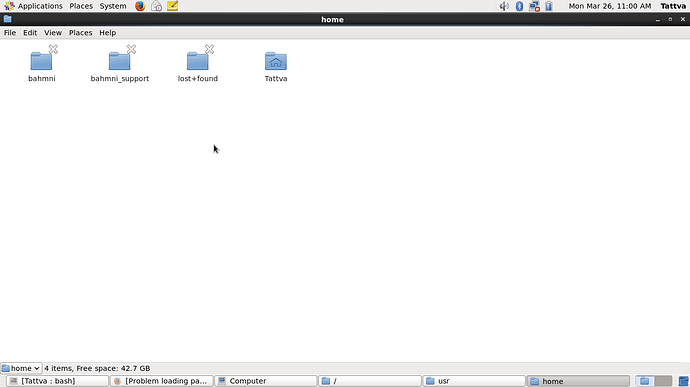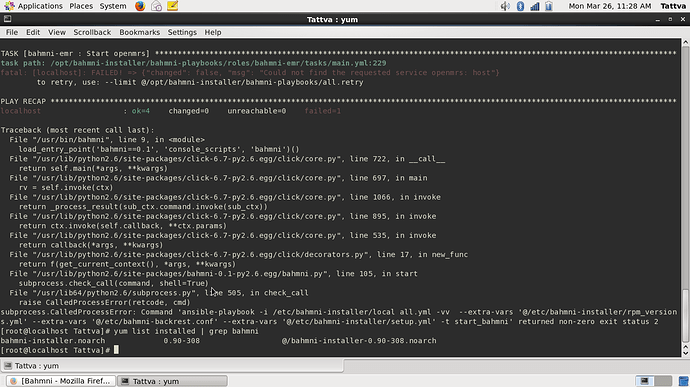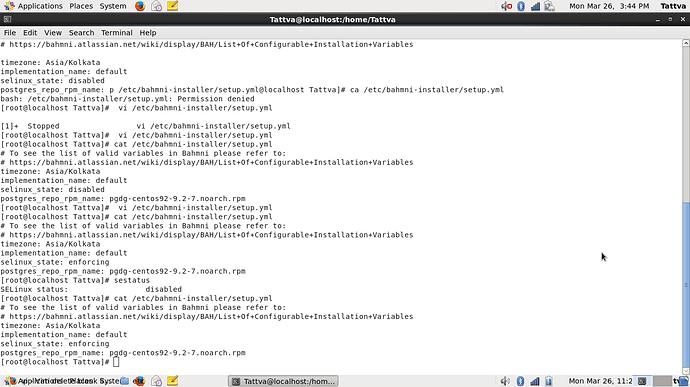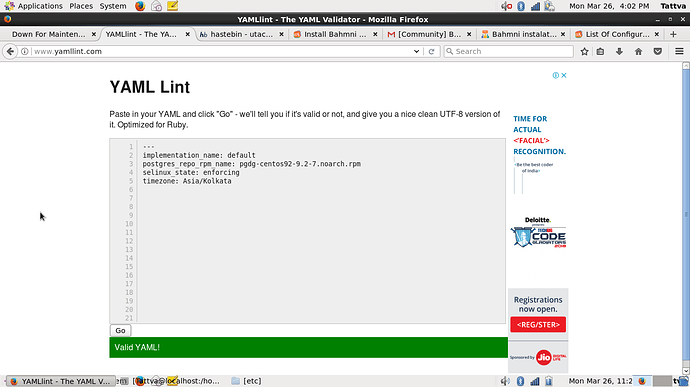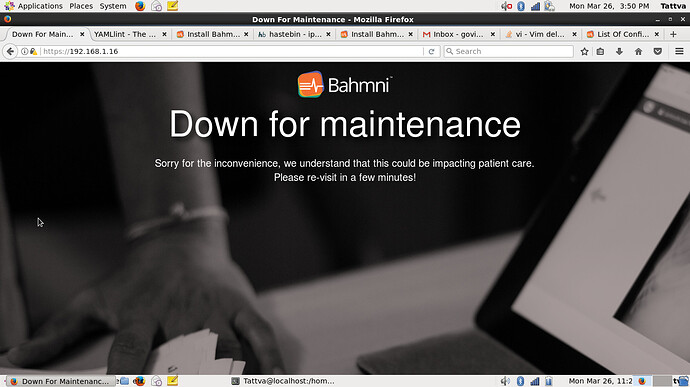I am using cuurently Cent OS 6.9 then after i am getting
I am using in root terminal
Bahmni install
bahmni -i local install
Error
Traceback (most recent call last):
File “/usr/bin/bahmni”, line 9, in
load_entry_point(‘bahmni==0.1’, ‘console_scripts’, ‘bahmni’)()
File “/usr/lib/python2.6/site-packages/click-6.7-py2.6.egg/click/core.py”, line 722, in call
return self.main(*args, **kwargs)
File “/usr/lib/python2.6/site-packages/click-6.7-py2.6.egg/click/core.py”, line 697, in main
rv = self.invoke(ctx)
File “/usr/lib/python2.6/site-packages/click-6.7-py2.6.egg/click/core.py”, line 1066, in invoke
return _process_result(sub_ctx.command.invoke(sub_ctx))
File “/usr/lib/python2.6/site-packages/click-6.7-py2.6.egg/click/core.py”, line 895, in invoke
return ctx.invoke(self.callback, **ctx.params)
File “/usr/lib/python2.6/site-packages/click-6.7-py2.6.egg/click/core.py”, line 535, in invoke
return callback(*args, **kwargs)
File “/usr/lib/python2.6/site-packages/click-6.7-py2.6.egg/click/decorators.py”, line 17, in new_func
return f(get_current_context(), *args, **kwargs)
File “/usr/lib/python2.6/site-packages/bahmni-0.1-py2.6.egg/bahmni.py”, line 91, in install
return subprocess.check_call(command, shell=True)
File “/usr/lib64/python2.6/subprocess.py”, line 505, in check_call
raise CalledProcessError(retcode, cmd)
subprocess.CalledProcessError: Command ‘ansible-playbook -i /etc/bahmni-installer/local all.yml -vv --extra-vars ‘@/etc/bahmni-installer/rpm_versions.yml’ --extra-vars ‘@/etc/bahmni-backrest.conf’ --extra-vars ‘@/etc/bahmni-installer/setup.yml’’ returned non-zero exit status 2
[root@localhost Tattva]#
Traceback (most recent call last):
File “/usr/bin/bahmni”, line 9, in
load_entry_point(‘bahmni==0.1’, ‘console_scripts’, ‘bahmni’)()
File “/usr/lib/python2.6/site-packages/click-6.7-py2.6.egg/click/core.py”, line 722, in call
return self.main(*args, **kwargs)
File “/usr/lib/python2.6/site-packages/click-6.7-py2.6.egg/click/core.py”, line 697, in main
rv = self.invoke(ctx)
File “/usr/lib/python2.6/site-packages/click-6.7-py2.6.egg/click/core.py”, line 1066, in invoke
return _process_result(sub_ctx.command.invoke(sub_ctx))
File “/usr/lib/python2.6/site-packages/click-6.7-py2.6.egg/click/core.py”, line 895, in invoke
return ctx.invoke(self.callback, **ctx.params)
File “/usr/lib/python2.6/site-packages/click-6.7-py2.6.egg/click/core.py”, line 535, in invoke
return callback(*args, **kwargs)
File “/usr/lib/python2.6/site-packages/click-6.7-py2.6.egg/click/decorators.py”, line 17, in new_func
return f(get_current_context(), *args, **kwargs)
File “/usr/lib/python2.6/site-packages/bahmni-0.1-py2.6.egg/bahmni.py”, line 91, in install
return subprocess.check_call(command, shell=True)
File “/usr/lib64/python2.6/subprocess.py”, line 505, in check_call
raise CalledProcessError(retcode, cmd)
subprocess.CalledProcessError: Command ‘ansible-playbook -i /etc/bahmni-installer/local all.yml -vv --extra-vars ‘@/etc/bahmni-installer/rpm_versions.yml’ --extra-vars ‘@/etc/bahmni-backrest.conf’ --extra-vars ‘@/etc/bahmni-installer/setup.yml’’ returned non-zero exit status 2
[root@localhost Tattva]#
then use in terminal
yum list installed | grep bahmni
bahmni-installer.noarch 0.90-308 @/bahmni-installer-0.90-308.noarch
this only showing what can i do…
 url in bahmni : https://bahmni.atlassian.net/wiki/spaces/BAH/pages/35291242/Install+Bahmni+on+CentOS+Advanced+Installation+Options
url in bahmni : https://bahmni.atlassian.net/wiki/spaces/BAH/pages/35291242/Install+Bahmni+on+CentOS+Advanced+Installation+Options