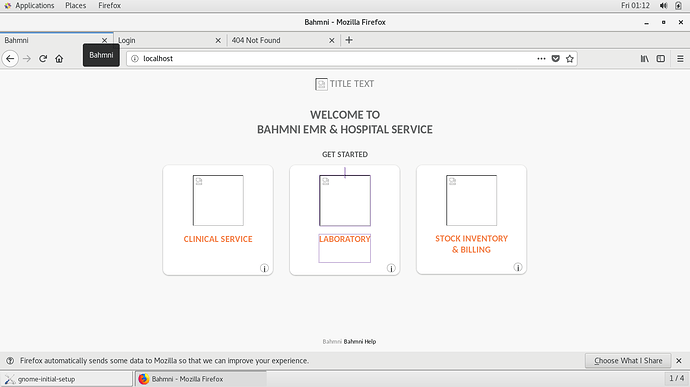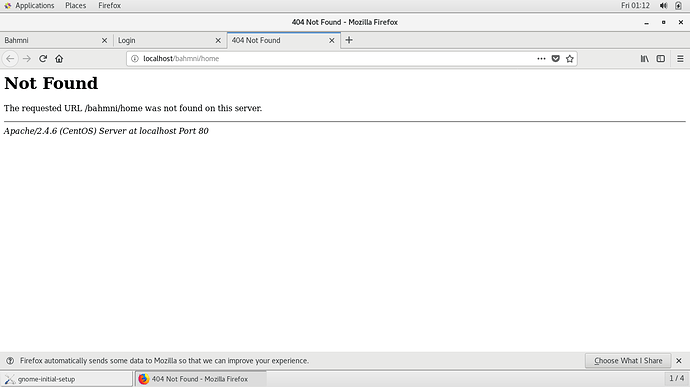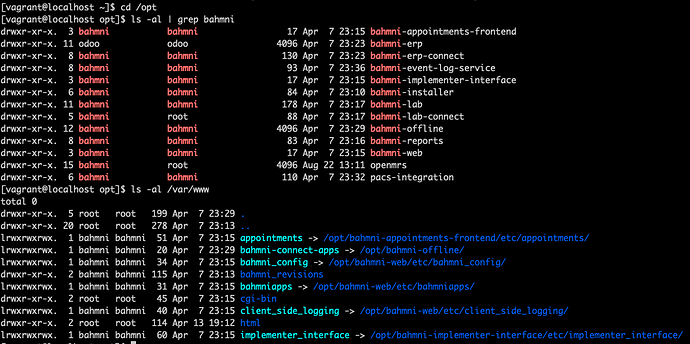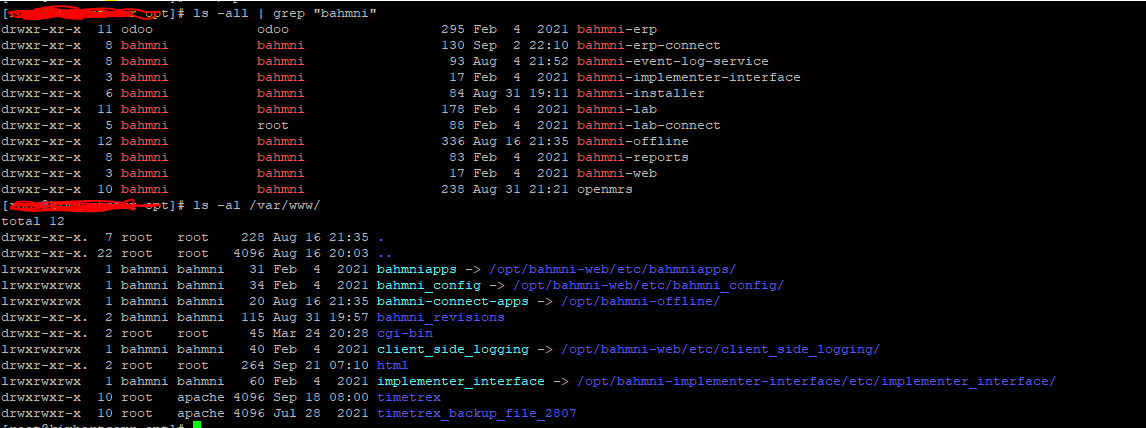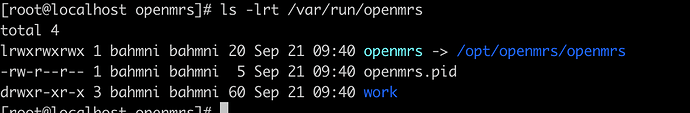degbenedio
June 5, 2020, 12:28am
1
Hello everyone.
I’m running bahmni 0.92 on centos 7. I did the normal installation and everything ran fine.
However, after I made a complete disk backup of my CentosOS using clonezilla, bahmni just stops displaying the icons on the get started Homepage.
The bahmni/home also shows the requested URL not found.
Could this be a permission issue? I only did a clonezilla backup,not restoring it.
Even my second computer I restored the backup to, also had same problem. This is my second install with the same problem.
Kindly see attached screenshots
degbenedio
June 6, 2020, 5:58am
2
Can any one help Please?. All permissions are set correctly, and my var/www folder is intact
Did a clean installation again, then did a full disk backup with gnomediskmanager (using Ubuntu live disk). Login back to centos brings back the same issue…
Looks like you have not mapped your implementation_specific bahmni files properly. Please check the symlinks at the link below
https://bahmni.atlassian.net/wiki/spaces/BAH/pages/32604585/Setting+up+Bahmni+Dev+Environment
degbenedio
June 10, 2020, 5:56am
5
thanks.
i am working from centos box,and not from vagrant box, so the steps wont be applicable to me.
any other pointers for me?
Can you confirm whether all your services are running after you took a backup?
gabykant
August 22, 2022, 7:05am
7
Hi @degbenedio
How did solve this issue ?
I’m having the same
gsluthra
August 22, 2022, 7:42am
8
Please mention the version of Bahmni you are using. This issue seems occur if file permissions have changed. In most cases the file owner should be “bahmni:bahmni” in the system.
You can see sample screenshot below:
gabykant
September 21, 2022, 2:18am
9
I was running Bahmni 0.92 very well.
The problem started I decide to upgrade to 0.93. The installation failed on Openmrs Start … with there error
Can’t open PID file : /var/run/openmrs/openmrs.pid
Even the /var/log/openmrs/openmrs.log is missing
binduak
September 21, 2022, 4:40am
10
@gabykant can share the ownership of the /var/run/openmrs/openmrs.pid file. It should be bahmni:bahmni . If not change permissions and try restarting the openrms service.
gabykant
September 21, 2022, 6:40am
11
The file does not exists however I did the follow
mkdir /var/run/openmrs
touch /var/run/openmrs/openmrs.pid
chown bahmni:bahmni -R /var/run/openmrs
systemctl restart openmrs
But after this I have the same error and most frustrating the openmrs/ has been deleted (how and why ? I don’t know)
binduak
September 21, 2022, 9:59am
12
@gabykant the contents from /var/run/openmrs
can you search for openmrs.pid file in the env. It might be referring from different place
gabykant
September 21, 2022, 2:10pm
13
binduak:
/var/run/openmrs
Find openmrs.pid returns nothing
And there is no /var/run/openmrs folder
Maybe this gone away when I tried to solved an issue on Bahmni0.92
I followed the release Release 0.92 (June 2020) here
1 Like
gabykant
September 21, 2022, 2:12pm
14
Bahmni 0.92 was working fine until I decided to install the SSL and tried to make Bahmni-connect works. It failed because of some reasons about the deprecated module. Then I thought upgrading to Bahmni0.93 would solve the issue
gabykant
September 26, 2022, 10:49am
15
Hello @all
Can someone share with me the content of the /etc/init.d/openmrs file ?
I was using bahmni0.92. And the problem started the date I upgraded to 0.93
@binduak @gsluthra @buvaneswariarun @degbenedio