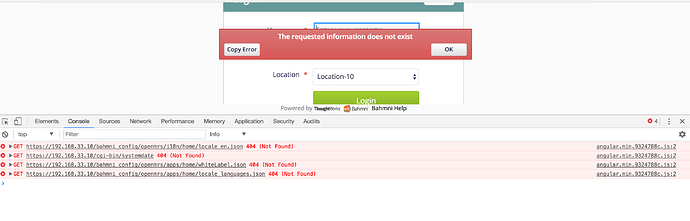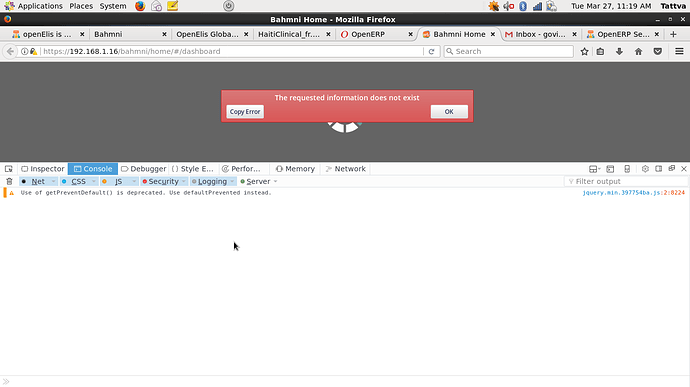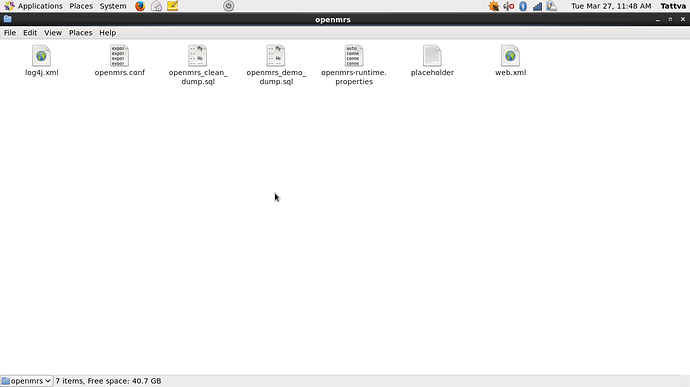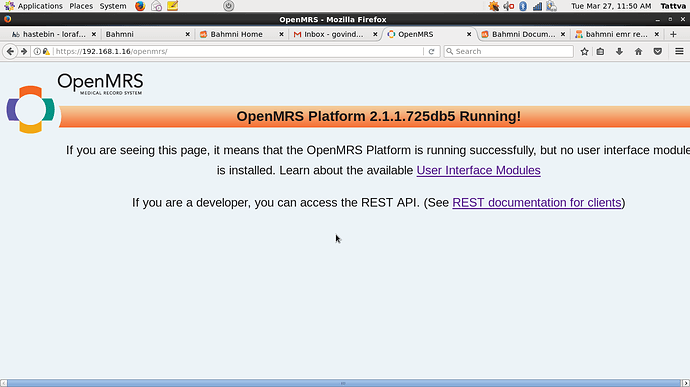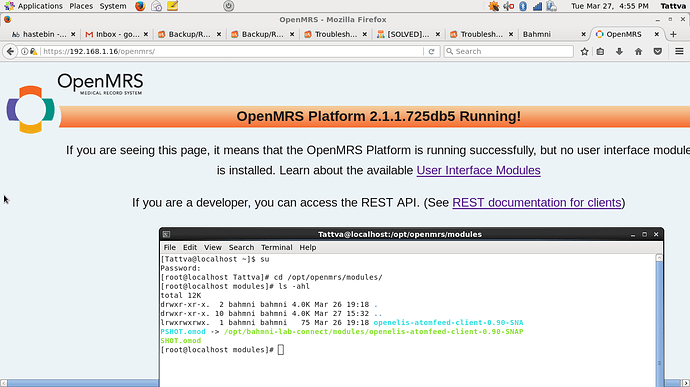hello @binduak @sravanthi17 @swathivarkala, I keep getting this error - the requested information does not exist. see screenshot pls
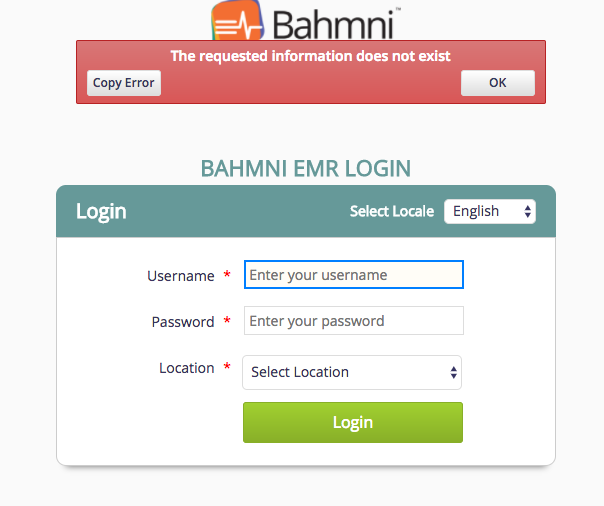
@dpresence, Can you right click on the webpage->inspect->Console and check whats the error message / error server call resulting in this?
on inspecting the error I get this on the console - Failed to load resource: the server responded with a status of 404 (Not Found) I also get this when I refresh the page - GET https://211.61.255.255/cgi-bin/systemdate 404 (Not Found). source - angular.min.9324788c.js:2
The error message doesn’t give a clue. Do you have any issues in Application login or anything?
no I do not, I can login fine
Can you check openmrs logs. Restart and see if you still see the issue. I remember seeing this error sometime back on my vagrant setup but after some time i didn’t see it.
tail -f 100 openmrs.log tail: cannot open `100’ for reading: No such file or directory ==> openmrs.log <== at java.lang.ClassLoader.loadClass(Unknown Source) at org.openmrs.scheduler.TaskFactory.createInstance(TaskFactory.java:51) … 33 more Jul 27, 2017 8:10:38 AM org.apache.catalina.util.SessionIdGeneratorBase createSecureRandom INFO: Creation of SecureRandom instance for session ID generation using [SHA1PRNG] took [6,975] milliseconds. 27-07-2017 08:10:38 [WARN ] OpenmrsUtil - Unable to find a runtime properties file at /openmrs-runtime.properties Jul 27, 2017 8:10:38 AM org.apache.coyote.AbstractProtocol start INFO: Starting ProtocolHandler [“http-nio-8050”] Jul 27, 2017 8:10:38 AM org.apache.catalina.core.ApplicationContext log INFO: Initializing Spring FrameworkServlet 'openmr
Hi, can you try restart? and share the logs?
I also have this error on occasion and so appreciate any information as you continue to address the solution. Thanks.
After making symbolic link- “” Make the user bahmni owner of this new link"" sudo chown -h bahmni:bahmni /var/www/bahmniapps
This worked for me.
I had the same error. This solution worked for me too
hello @binduak @sanjayap @swathivarkala @danfuterman @darius
I keep getting this Error -the request information does not exits
Hi @govindsharma, are you able to access https://<ip>/openmrs successfully? Also do you see any error in Openmrs -> Administration -> Modules -> Manage Modules page ??
Can you show us the list of openmrs modules you have installed?
…run:
cd /opt/openmrs/modules/
and then do
ls -ahl
@govindsharma looks like you dont have all the required OMODs that are shipped as part of Bahmni. Can you please try installing again?