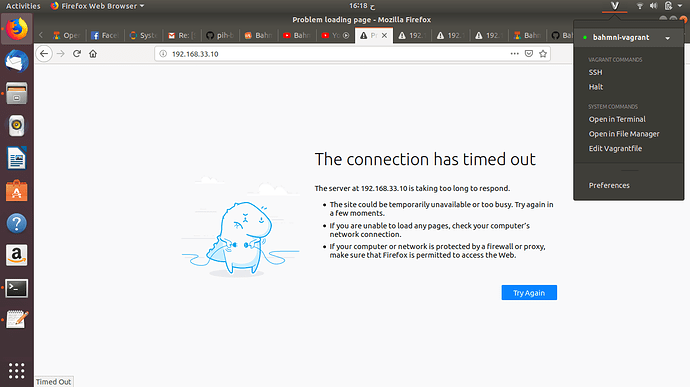Hi,
I am trying to install bahmni using this tutorial. Bahmni Virtual Box & Vagrant Setup (On Windows) - Mar/2019 - YouTube
When I get to opening the IP address at the step of minute 8:41 of the video, the connection times out.
When I saw the vagrant, I found it as in the attached screenshot. I am on Ubuntu.
Any help plz ![]() ?
?
Could you try this?
-
go to tools and click options
-
click on the advanced button and then click the network tab
-
then under connections click settings
-
click auto-detect proxy settings for this network.
which tools? firefox or vagrant?
Firefox. I think the problem is with the browser. Try doing this if it doesn’t work try changing browser.
I did the auto-detect proxy settings in firefox, but it did not open the link also. I then tried it in Opera browser and did not open. I tried (vagrant ssh) then (vagrant up) in the terminal, it opened in firefox, but my laptop got very very slow and all frozen. I was still not able to browse bahmni although it opened in firefox. Is this a problem with the hardware requirements of Bahmni?
It very well could be. I’d suggest restarting your machine and starting from scratch. Have a look at this for the system requirements needed.