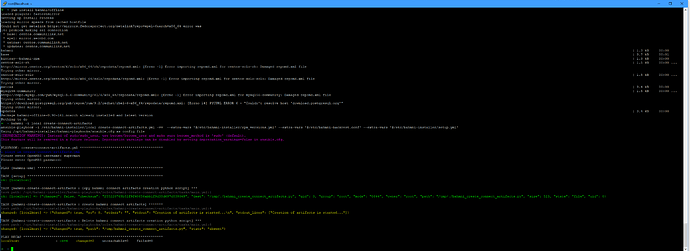Hi,
I have been trying to setup bahmni connect by following the official bahmni Wiki Page with bahmni version 0.90 and Chrome extension version 0.88. I’ve followed each and every steps given in that page, But the bahmni connect sync is not happening. I’m getting an error in my chrome extension like The requested information does not exist.
I’ve sorted two main issues with my bahmni connect :
- When i execute the command bahmni -i local create-connect-artifacts for creating connect artifacts it shows an error like :
fatal: [localhost]: FAILED! => {“changed”: true, “msg”: “non-zero return code”, “rc”: 1, “stderr”:"",“stdout”:“Invalid Username/Password\n”, “stdout_lines”: [“Invalid Username/Password”]}
- When i’m trying to use bahmni connect it shows the error “The requested information does not exist”.
I am looking for a resolution for this issue. Hoping someone in the forum who would have experienced the same issue be able to help me out. Thanks in advance!