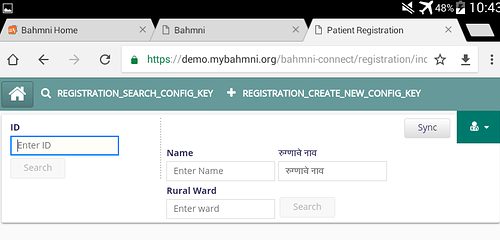Hi guys!
We have found that sometimes labels are not evaluated when using Bahmni Connect on tablets:
See the steps to reproduce:
- Log in to https://demo-us.mybahmni.org/bahmni-connect/home/index.html
- Wait for the initial sync to complete
- Stay in the Home screen (do not navigate through the app)
- Put the device offline (Airplane mode) to simulate bringing it to the field
- Open the Registration or Clinical screen and see that i18n keys are showing not evaluated
Note that as soon as you put the device back online and navigate through Bahmni Connect different screens the localisation files are automatically downloaded from the server. The translation then works fine.
In our use case, there is 8 tablets to sync every week, so having to navigate through the app after each sync would be a problem.
Any idea what could be the issue?
Does the “concat-configs” task copy the i18n files correctly? Or should I bring them manually in a specific folder?