Hi,
SysAdmin OWA provides a better implementation to manage the modules for their reference applications. Currently, SysAdmin OWA was implemented in this following way,
- When a user uploads a .omod file to the SysAdmin, It will create a POST request to the server(module REST endpoint) with the file data. Then REST API will receive it, and moduleWrapper will process it to load and start the module.
- If the server failed to find the required modules for the installation, then the REST endpoint will respond to the callback with the error info(missing some required modules).
- After that failure, the user need go to the module list page and can see that uploaded module is loaded but not installed. He can find more about the required modules using the module view page.
- Then he needs to download those required modules and install those in a preferred order.
I would like to work more on this to reduce the workload of a System Developer while installing a module. I am thinking about “How can we automate this process to install required modules”. I would like to suggest this following method to automate this process,
-
If the module wrapper failed to start the module(missing some required modules issue), then the server REST endpoint should return the error message with required module information (package names will be better). - We need to do some changes to retrieve this information
-
Then the SysAdmin OWA will pop up the warning to the user and show the problem about the required modules (can include the versions also).
-
If the user clicks “Install all”, then SysAdmin will work to download and load the modules automatically.
-
Once those required modules loaded and starFollowing modules are wanted to start the Appointment Scheduling Module. Please press the Install All button to automate the required module installation.ted, SysAdmin OWA will try to start the required module.
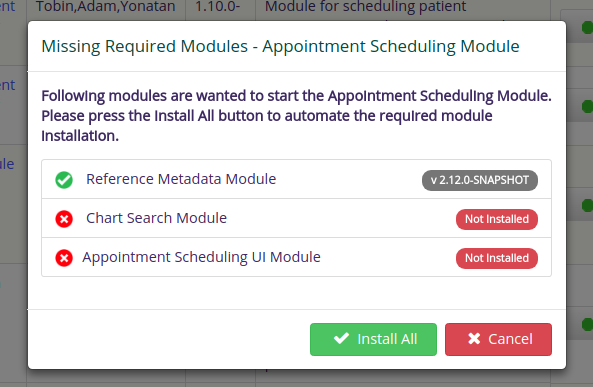
I am expecting some suggestions to make this better ![]()
CC : @dkayiwa