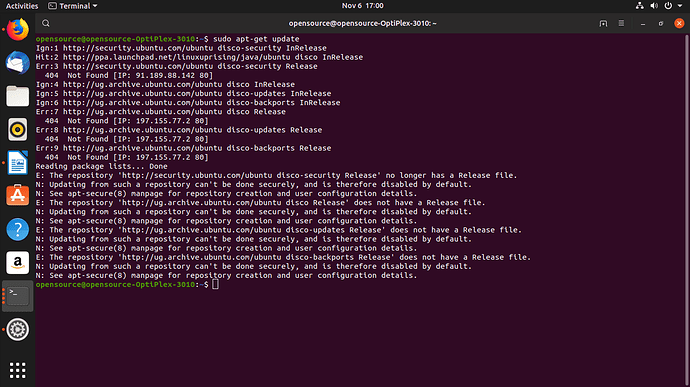Have had trouble  with linux os as have just migrated to ubuntu distro. Every software am trying to install on terminal throws an exception of
with linux os as have just migrated to ubuntu distro. Every software am trying to install on terminal throws an exception of "E: Unable to locate package ".
Have googled but have not yet found solution.
Any one out there who has a clue with this will be of help
Is that ![]()
![]() the entire error?
the entire error?
which version of ubuntu are you running?
ubuntu 19.04
sudo apt install oracle-java13-installer
Reading package lists… Done
Building dependency tree
Reading state information… Done
E: Unable to locate package oracle-java13-installer
This error log applies to all the installation am trying to perform
Could you try this once:
sudo add-apt-repository ppa:linuxuprising/java
sudo apt update
sudo apt install oracle-java13-installer
install open jdk instead of oracle jdk,we now got two distributions of jdk one which is got at a fee and its what you are tying to install,you got to use a free distribution ie open jdk,take a look Installing Open JDK 8 on Debian or Ubuntu Systems
The error log applies to all the installation am trying to perform. By alternatively using your insight, i get the same error even in other softwares am trying to installopensource@opensource-OptiPlex-3010:~$ sudo apt-get install openjdk-13-jre
Reading package lists… Done
Building dependency tree
Reading state information… Done
E: Unable to locate package openjdk-13-jre
opensource@opensource-OptiPlex-3010:~$
i love the even distributions of ubuntu, they are always stable ie ubuntu 16.04, ubuntu 18.04 and ubuntu 20.04, i have gotten some versions of ubuntu breaking, but these should get you moving and hoping you have tried some steps here https://docs.datastax.com/en/jdk-install/doc/jdk-install/installOpenJdkDeb.html
The first two commands runs successfull but the last one {sudo apt install oracle-java13-installer} throws exception. Here is the log opensource@opensource-OptiPlex-3010:~$ sudo apt install oracle-java13-installer
Reading package lists… Done
Building dependency tree
Reading state information… Done
E: Unable to locate package oracle-java13-installer
opensource@opensource-OptiPlex-3010:~$
I see. Could you try this once:
sudo apt-get install python-software-properties
sudo add-apt-repository ppa:linuxuprising/java
sudo apt-get update
sudo apt-get install oracle-java13-installer
You could also try following the steps mentioned here.
Alternatively, you could also try installing OpenJDK as suggested by @herbert24 using:
sudo apt install openjdk-11-jdk
This is now a commercialized package . ![]()
Actually the system fails to insatll any software throwing similar exception. It does not even update the system. When i run sudo apt-get update. It throws this error log
sudo add-apt-repository ppa:linuxuprising/java yields: https://pastebin.com/Hh7CkGGG
sudo apt update yields: https://pastebin.com/ak3C0Ywtsudo apt install oracle-java13-installer yields: https://pastebin.com/L9U4e8RM
@kdaud I think this should help.
Could you also try changing your network? Maybe switch to a mobile network.
I discovered my connection to the Internet was behind a firewall,
limited in any way and behind a proxy; so I configured the system and
connection accordingly. And things worked fine.
Thanks 
good to hear