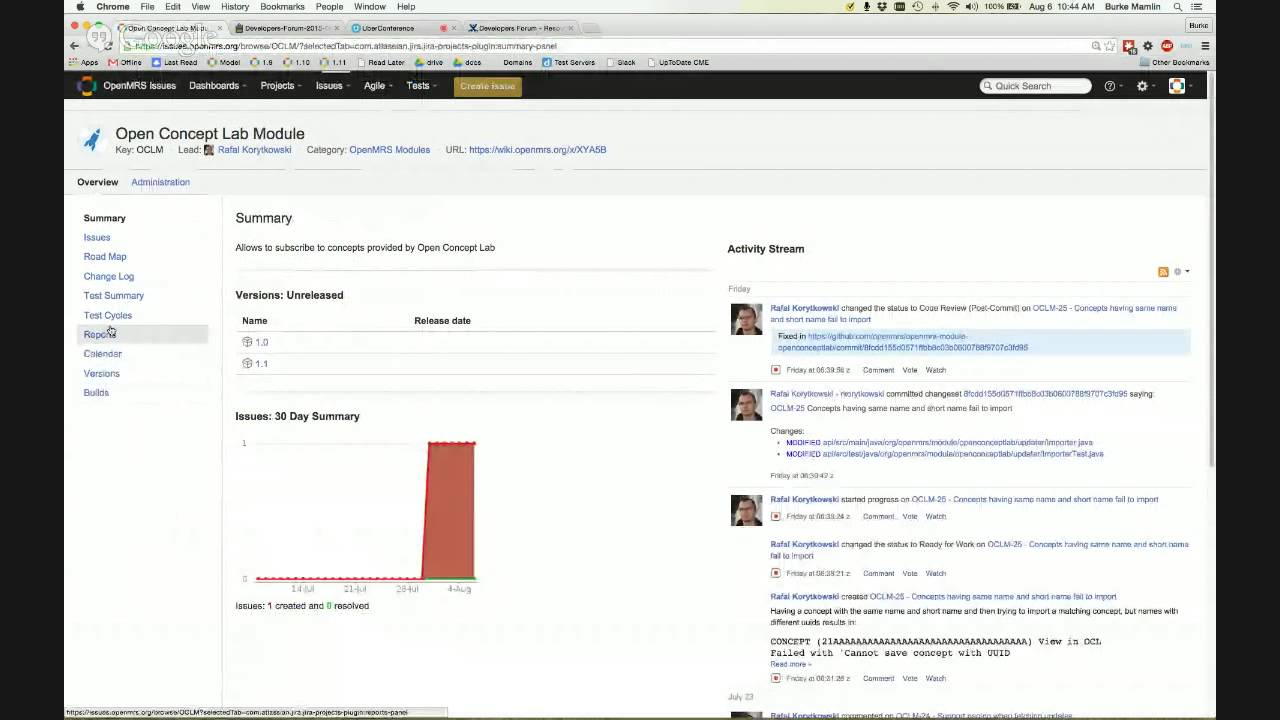OpenMRS has migrated from Adobe Connect to UberConference & phone. For future meetings, please use the following information:
Audio, Chat, & Screen Sharing (latest Firefox, Chrome, or other WebRTC-compatible browser)
Audio Only (Telephone or your favorite VoIP client)
- Toll-free (United States): +1 (888) 510-4073
- United States: +1 (213) 992-5003
- View a list of local access phone numbers for other selected countries. After dialing, when prompted enter meeting number 888-510-4073.
Greetings! In the past few weeks, several zero-day vulnerabilities have been announced for the Adobe® Flash® Player that can allow anyone to install harmful code on your computer, and can give others control of your system.
More information on the vulnerabilities:
- “Flash HOLED AGAIN TWICE below waterline in fresh Hacking Team reveals”: Flash HOLED AGAIN TWICE below waterline in fresh Hacking Team reveals • The Register
- “Hacking Team’s Flash 0-day: Potent enough to infect actual Chrome user”: Hacking Team’s Flash 0-day: Potent enough to infect actual Chrome user | Ars Technica
Because we want our contributors and other community members to be as safe as possible, the OpenMRS.org infrastructure team are taking steps to remove dependencies on Adobe® Flash® when participating in our community projects.
As part of this effort, we will stop supporting Adobe Connect for meetings. Instead of Connect, you should use UberConference to connect to real-time OpenMRS meetings. UberConference works with the latest versions of Firefox, Google Chrome, and Chromium browsers. UberConference also includes a text chat feature as well as file-sharing and screen-sharing features. (Note: To use screen sharing, you will need to run Google Chrome and install UberConference’s proprietary Chrome extension.)
Additionally, you can also connect to UberConference meetings by phone at +1-888-510-4073 (toll-free in the US), +1-213-992-5003 (from outside the US), or by dialing one of UberConference’s international numbers then entering the meeting number “888-510-4073”.
We plan to fully retire Adobe Connect by August 2015, so please begin to test UberConference as soon as possible. If you have any problems, you can open a case at our IT Help Desk for support. Audio recording of previous meetings will continue to be available at the links mentioned in meeting notes.
Finally, for your personal computing security, we strongly encourage you to immediately disable or remove Adobe® Flash® from your computer if at all possible. The following links contain directions on how to do this:
- Windows: Support options for free and discontinued Adobe products
- Mac OS X: Support options for free and discontinued Adobe products
- Linux: https://helpx.adobe.com/flash-player/release-note/readme-flash-player-linux.html
- Google Chrome: Google Chrome Help
We appreciate your understanding and assistance as we keep OpenMRS a safe and productive place for all our contributors!
OpenMRS.org Infrastructure Team