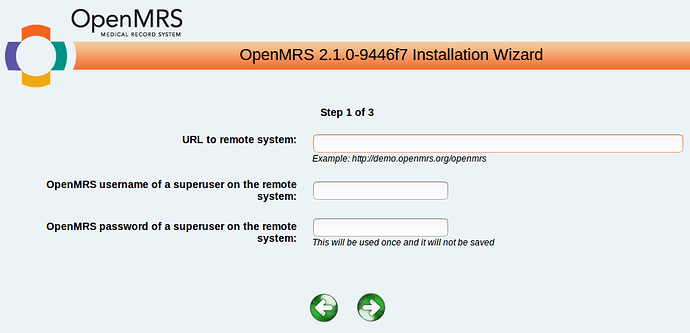Username: admin Password: Admin123
We tried using the username and password above, but got an error reading: “Unable to establish connection to: uat-…”
Did you want to login to http://uat02.openmrs.org:8080/openmrs/login.htm or you wanted to access the uat server remotely like for example through ssh.(which i don’t think it is necessary while doing installations)
We need it for the first step of the Test Installation as seen in the picture. We attempted admin and Admin123 here, but got that error.
What is the exact url that you put in that textbox?
Thanks for the acknowledgement,Idea and your efort. This is what makes openmrs the best.
This is what makes openmrs the best.