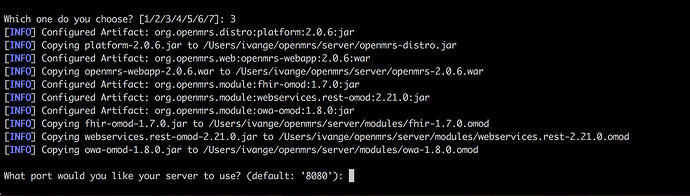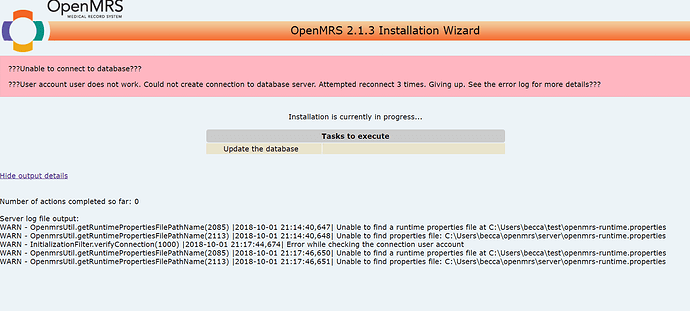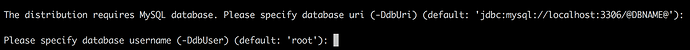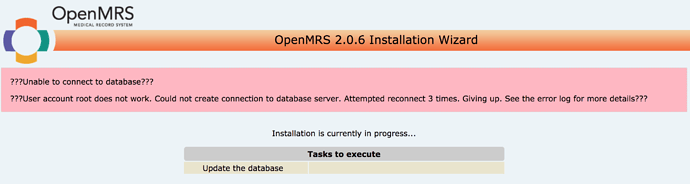@rakkila when setting up your server did you change the default port from 8080? It’s supposed to default to 8080. The port you specified is in use by another application on your machine. And like I said before when ever the port I specified is in use the application fails even after accepting that an alternate port should be used. That’s a bug I think. You either have to kill the application running on the default port you specified or just set up another server and don’t change the port shown. See screenshot below
I killed the application running on the port I use so now I´m able to go to http://localhost:3320/openmrs/initialsetup. I still seem to have problem with the database though.
and here is cmd output from running
mvn openmrs-sdk:run
again:
@rakkila when setting up your server, did you change the database login name from root? That is did you assign non root credentials to your server? See screenshot below
@rakkila I’ve attempted to reproduce that error.
What I did is that I created a server and used docker for the db instead of preinstalled mysql. Started my server then shutdown docker. Then moving to localhost:8080/openmrs gives me that error.
If you are using mysql in docker, check to see if docker is running.
BTW, which version of mysql do you have?
I don´t use Docker, I just have MySQL 5.6, and I use a user that I created for the server that I named “user”. Maybe I should have used “root”?
@rakkila try with root. That means setting up a new server. If you don’t want to do you that you can grant root privileges to ‘user’
Thanks friends for helping out @rakkila, how far, have you succeeded?
@ivange94 @irenyak1 I seem to have problem with MySQL now, I´m not able to grant privileges since my mysql 5.6 command line client turns down immediately when I have filled in the password and pressed enter… and I have tried to setup a server with root but it does not work. I will try to use MySQL 5.6 on a Virtual Machine and see how it goes!
@rakkila sorry about that, can you try to uninstall and reinstall mysql?
@ivange94 @tendomart @irenyak1
Now everything seems to work!!! Thank you so much for helping me  I reinstalled MySQL command line client but instead of using 5.6 my MySQL installer suggested 5.7 so I installed it. Then I followed the guide again:
I reinstalled MySQL command line client but instead of using 5.6 my MySQL installer suggested 5.7 so I installed it. Then I followed the guide again:
mvn openmrs-sdk:setup
mvn openmrs-sdk:create-project
cd basicexample
mvn clean install openmrs-sdk:run
and now I have logged in as admin!
Good to know.
oh @rakkila good to know you are wearing a smile now.