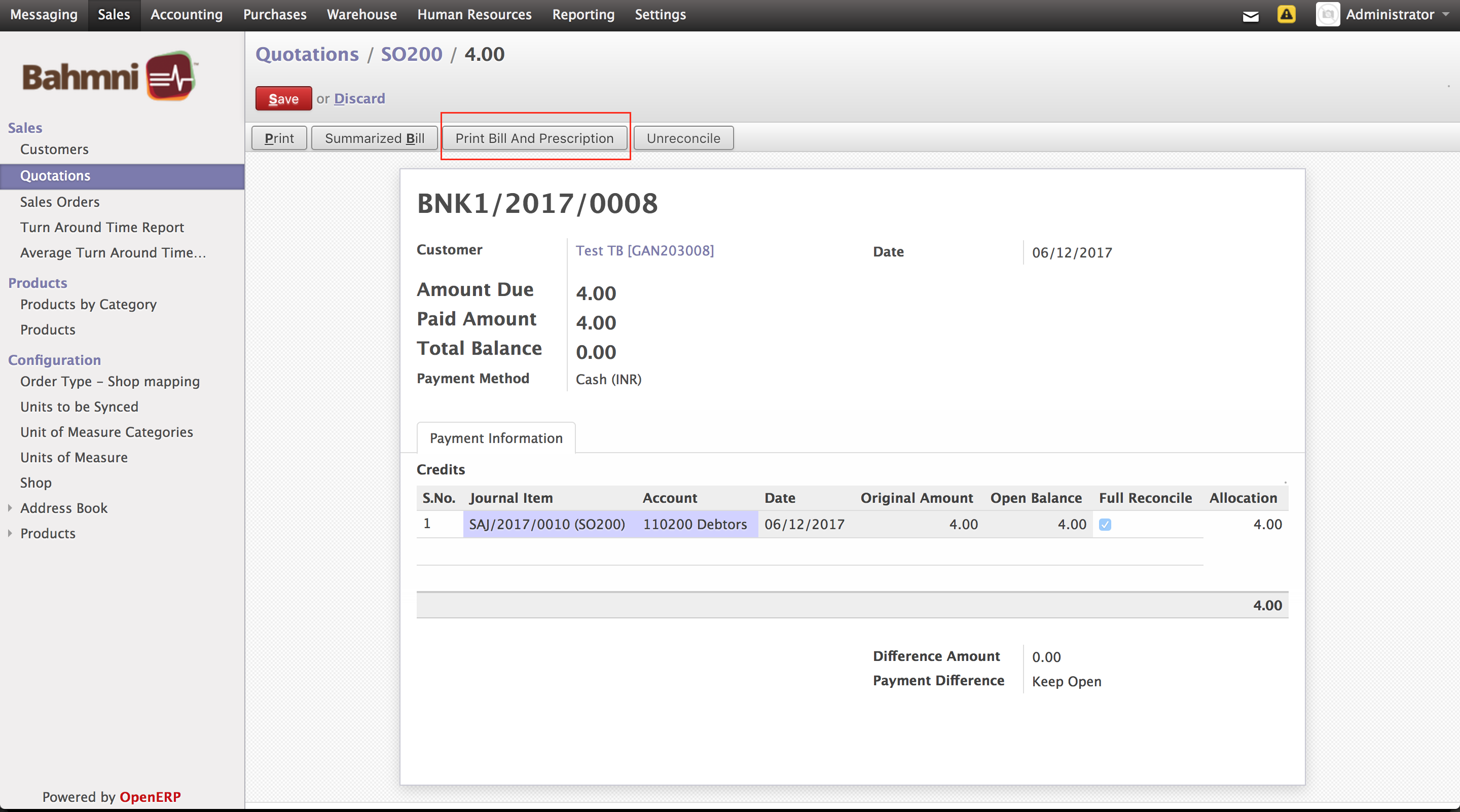Hi Pi, I believe it’s related to the same question that you asked on this thread : Does Bahmni have Medication instruction label printing form? - #15 by arjun
You don’t need to configure anything to have the latest prescription page. The page by default is available on a URL like : https://demo.mybahmni.org/bahmni/clinical/#/default/patient/0b573f9a-d75d-47fe-a655-043dc2f6b4fa/latest-prescription-print
The button in ERP takes the user to this URL from where the latest prescription can be printed.