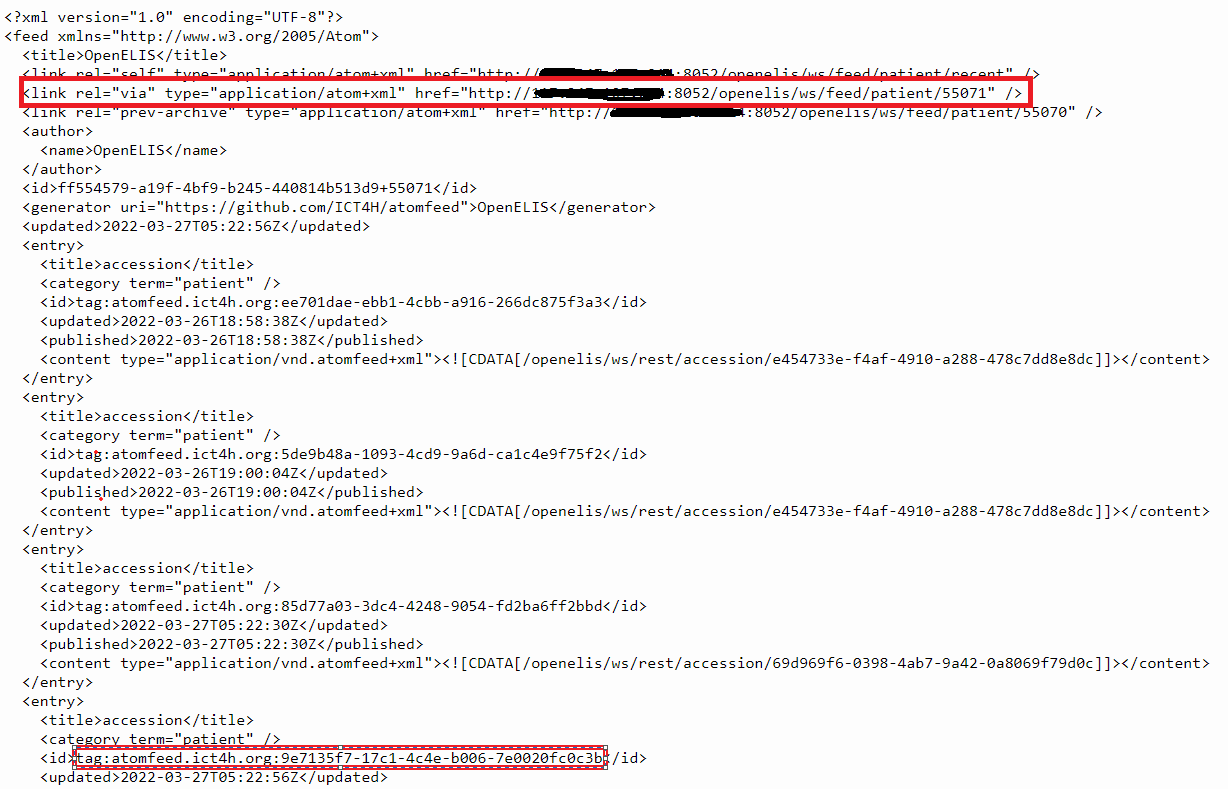I found the solution to advance the syncing from openelis to openmrs directly to the most recent published page by openlis
-
stop the openmrs service
-
get the most recent page and the related tag of the last entry from http://localhost:8052/openelis/ws/feed/patient/recent as highlighted in the image
-
login to mysql openmrs database
-
update markers table with the most recent page and the related tag
update markers set last_read_entry_id = 'tag:atomfeed.ict4h.org:5de9b48a-1093-4cd9-9a6d-ca1c4e9f75f2', feed_uri_for_last_read_entry = 'http://localhost:8052/openelis/ws/feed/patient/55071'; -
Start the openmrs service
Now openmrs will start syncing from the most recent page of openelis