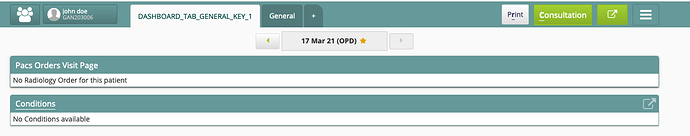This feature is available (a few steps needed):
If you see this wiki page it says the following: https://bahmni.atlassian.net/wiki/spaces/BAH/pages/37945563/visit.json
> There should be at least one tab / dashboard that has “defaultSections”: true
What this means is that in “visit.json” file under “clinical” folder, duplicate the “general” attribute and rename it to something different like: “general1:” and give it an appropriate KEY_NAME as you wish to see on screen. Then in this first section, you can set defaultSections to false and put only the sections you want.
Here is a sample config file and screenshot that I tired on V0.92:
Here is my visit.json file: Bahmni Visit Dashboard configuration with additional section default sections false - Pastebin.com
Code background: It seems there is some code written which specifically looks for the first tab that has defaultSection true and manipulates some Treatment config. See code here: openmrs-module-bahmniapps/visitTabConfig.js at ea3e81a2c5e1c7450aa16674ea349475d20e8b42 · Bahmni/openmrs-module-bahmniapps · GitHub
The comment says:
// TODO: Patch for #1461 lokbiradari-config: It's bad. But to err is Human, to forgive is Divine!
What do you feel is going on here? ![]()