I created an initial form with repeating tabs that works and is able to support repeat
However a second form the same fields does not work and will not allow additional fields to be added …
xform 4.3.7 Platform Version: 1.11.5
I created an initial form with repeating tabs that works and is able to support repeat
However a second form the same fields does not work and will not allow additional fields to be added …
xform 4.3.7 Platform Version: 1.11.5
While is the form designer with the form that does not work, select “Save As” from the “File” menu and then send me the saved file for investigation.
Here the XML
Which field should i look at?
(0…n) Differential diagnosis (163333)
(0…n) LABORATORY ORDERS (1283)
@ibatista Differential diagnosis is of Type: Text. So i cannot repeat. I do not see any field with name LABORATORY ORDERS.
Daniel
When we crate the form from the schema and design xform, then this is what we get
A different form created earlier is able to repeat the fields
Judy
Can i look at the properties of this field on the form schema screen? That is the screen just before you open the xform designer.
What type and class of concept is “SERVICES ORDERED”?
Perfect. Can i also see one for “Differential diagnosis” and “LABORATORY ORDERS”?
Do the following:
Delete these fields from the xform and save.
In the concept dictionary, change the datatype from Text to Coded.
Go back to the form designer and right click under form fields to select refresh.
Confirm that they are now rendered as repeat fields.
@dkayiwa we cannot delete the concept as they exist for another form
Of note is the first form we created has these field and the -1 works
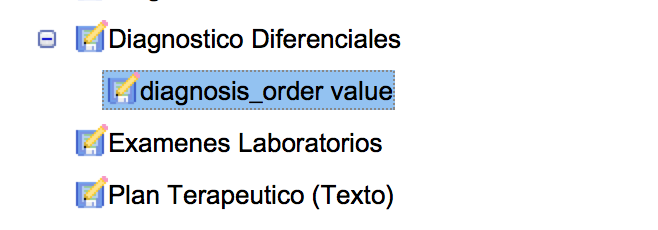
Can i see the xml of the first form that works?
this is the XML of the form that woks.
and this is where not working.
I can i look at a screenshot of the form schema for the form which works?