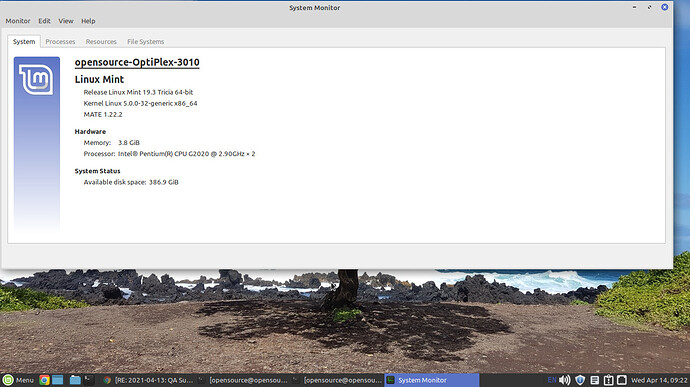Of recent I made changes to address the java.lang.OutOfMemoryError: PermGen space (Maven/Jetty) which was achieved. However, now when the server is invoked, it takes longer to start [It takes 45 minutes to be up]. Here are the changes I made in both the /etc/init.d/tomcat8 and /etc/default/tomcat8 files.
I set JAVA_OPTIONS to JAVA_OPTS="-Djava.awt.headless=true -Xmx512m -Xms1024m -XX:PermSize=256m -XX:MaxPermSize=256m -XX:NewSize=128m -XX:+UseConcMarkSweepGC"
and also set CATALINA_OPTIONS to
CATALINA_OPTS="-Djava.library.path=/opt/tomcat/lib/.libs -Xmx512m -Xms1024m -XX:PermSize=256m -XX:MaxPermSize=256m -XX:NewSize=128m"
please share your pc specs and the logs so we can figure-out which process/line takes up all that crazy time?
BTW, did you see 'Please set the MAVEN_OPTS system property to " -Xmx768m -XX:MaxPermSize=512m " ’ at OpenMRS SDK - Documentation - OpenMRS Wiki ?
The flag Xmx specifies the maximum memory allocation pool for a Java Virtual Machine (JVM), while Xms specifies the initial memory allocation pool. … The Xms flag has no default value, and Xmx typically has a default value of 256 MB.
Not really! Does this mean setting this property in both /etc/init.d/tomcat8 and /etc/default/tomcat8 files OR in either of them
you can use export command or checkout How to permanently set environmental variables - Unix & Linux Stack Exchange
64-bit os, x64-based processor, 4GB RAM
describe the processor also and OS. software recommendation - How do I check system specifications? - Ask Ubuntu
looks good enough,
use MAVEN_OPTS and both Xmx and Xms properties
Have set the MAVEN_OPTS as recommended. I can see this affirmed when starting the server Using JAVA_HOME: /usr/lib/jvm/java-8-openjdk-amd64/jre
Using MAVEN_OPTS: -Xmx768m -XX:MaxPermSize=512m
Starting ‘openmrs-sdk-mysql-v3-2’ DB docker container…
Trying to connect to the DB…
Connected to the DB.
Starting Tomcat…
Apr 14, 2021 11:04:25 AM org.apache.coyote.AbstractProtocol init
INFO: Initializing ProtocolHandler [“http-bio-8080”]
However, the process consumes more time(30 minutes) at:
INFO - EhCacheManagerFactoryBean.afterPropertiesSet(129) |2021-04-14 11:05:57,957| Initializing EhCache CacheManager
you could be having a module inside that’s causing that. which ref app version are you running?
There is no module inside the one I created with mvn openmrs-create-project
The version is: Reference Application 2.11.0
there are definitely modules in your home folder in the openmrs server folder.
BTW, you need to try Xms
It happens during the start up process
you can share the entire log, before the hang, there’s a module trying to start and is normally the culprit
Doesn’t the SDK use an embedded tomcat instead of the one you have configured?
Boolean = true
Finally  Finally
Finally  Finally
Finally  !
!
Just as @k.joseph said I had a module that got messed up inside the server that made me dance for over and over until I removed it and things are working pretty well with < 4 minutes start up time and very light. Regards @k.joseph @herbert24 @dkayiwa
which module was that and had you any changes that messed it up?