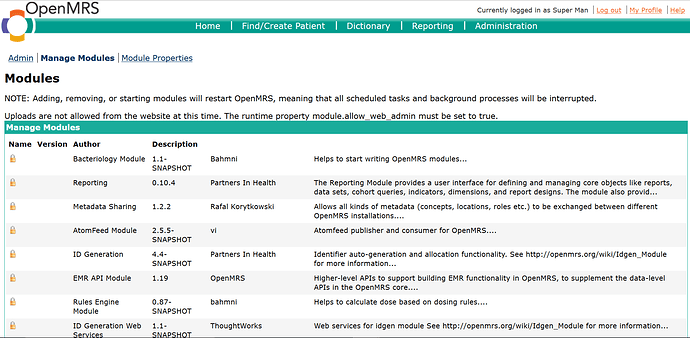hello, i’m a new user of OpenMRS through the Demo of OpenMRS i can’t add or remove or manage modules there are no bars to select from it to add or remove or start module what should i do with this case ?
This was done intentionally such people do not remove or add new modules to the demo server. You need to set up your local installation to have this feature. You could easily evaluate that by downloading and running the standalone version of OpenMRS. https://wiki.openmrs.org/display/docs/OpenMRS+Standalone
@wesamabdelsadek, I see that the screenshot you have shared is not from demo.openmrs.org (i.e. the OpenMRS demo site), so maybe Daniel’s is not the answer you’re looking for.
In order to add modules you need to be logged in as an administrative user, and in your runtime properties file you need to have
module.allow_web_admin=true
(You’d need to restart openmrs/tomcat after changing this value.)
thank you for your help this solved my problem
thank you for your help i confused it was my own openmrs it was not a Demo