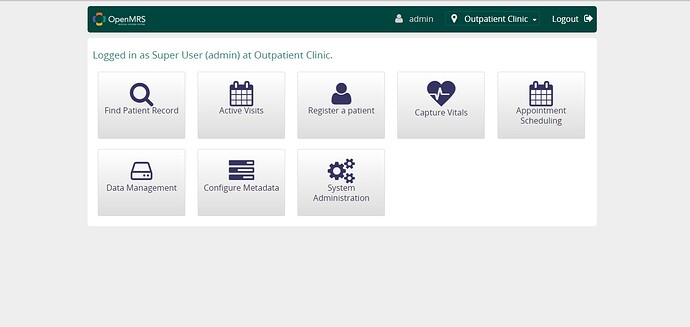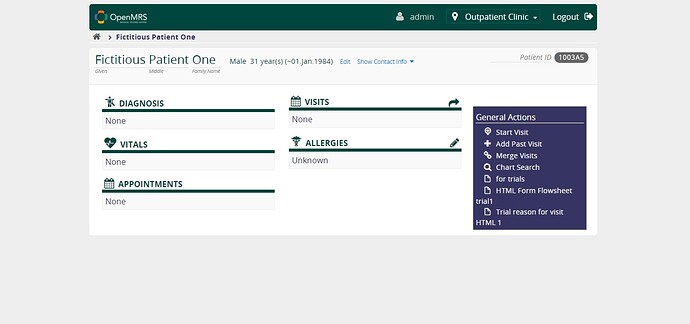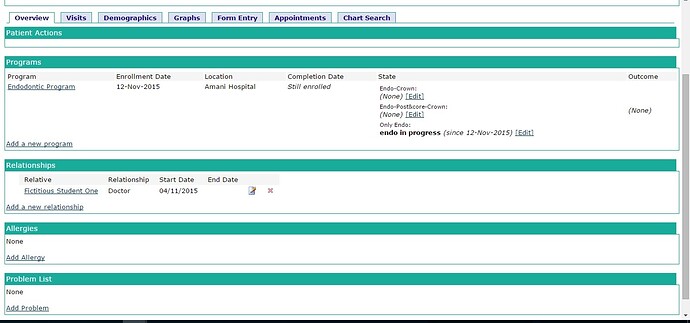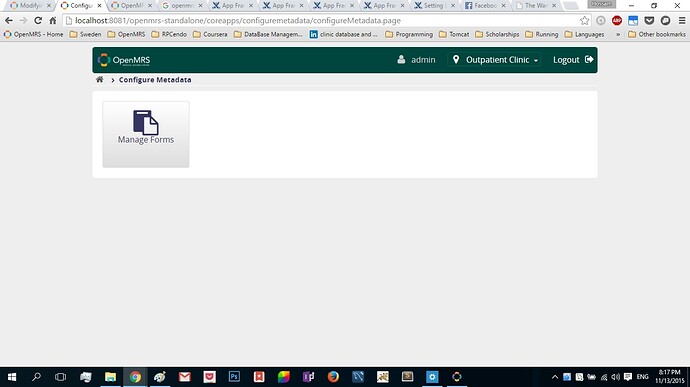I would like to be able to control which buttons appear in my homepage and also what categories appear on the main page of the patient’s chart
How can this be done? thanksHi @hossam,
Some of these can be changed via modifying configuration, others may require custom programming. There are 2 ways to make the configuration changes, depending on your desired goal.
If you want to remove functionality entirely, from all users, look under System Administration --> Manage Apps. For example, I removed my Vitals app from the home page for all users by disabling the referenceapplication.vitals app.
If you want to only limit functionality for certain users, look into Roles and Permissions. This is under Configure Metadata --> Manage Roles and Configure Metadata --> Manage Privileges.
Some thinks, like removing the Vitals link under the Visit Actions will require programming based on my experience.
Hope this helps!
Yeah I removed the vitals app from my homepage too. I want the patient chart to show what programs the patient is enrolled in and maybe the patient’s doctors instead of what it shows right now is that possible?
This is already available on the old patient dashboard…but some of the features on the new dashboard are pretty cool too…now I’m torn between the two
If I decided to go with this dashboard…how would I disable the other one so that this one is more accessible to users?I think it will affect Provider management module as well as some other modules :S
This can be solved by the Role-Based Homepage module but then again, It’s no longer available.
One possibility would be to use relationships (between patient and doctor), which would allow you to show the patient’s doctor that way. I tried enabling the referenceapplication.personalRelationships App, but it never actually runs. I played with this a long time ago, but forget what I did to make it work. It seems perhaps it’s not fully tested and not yet released.
Programs and States, haven’t been integrated into the new UI yet. According to the Roadmap, they are scheduled for “Someday”… https://wiki.openmrs.org/display/docs/Technical+Road+Map
Are you running OpenMRS 2.3? They should be there if you’re running this latest version.