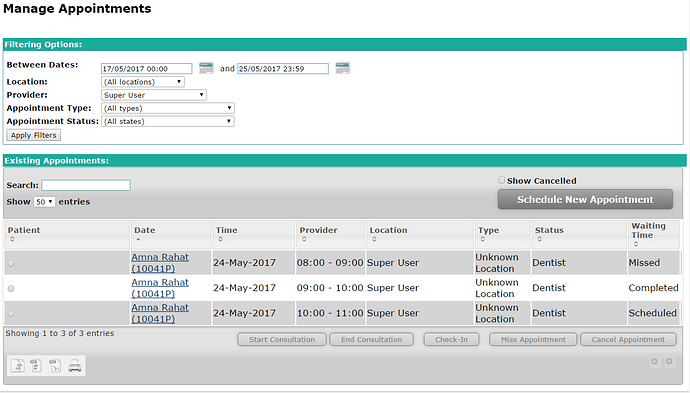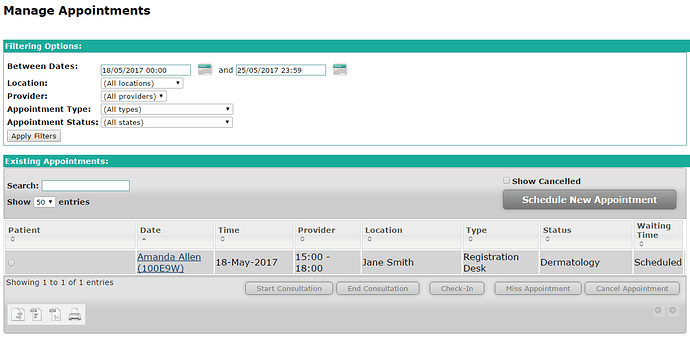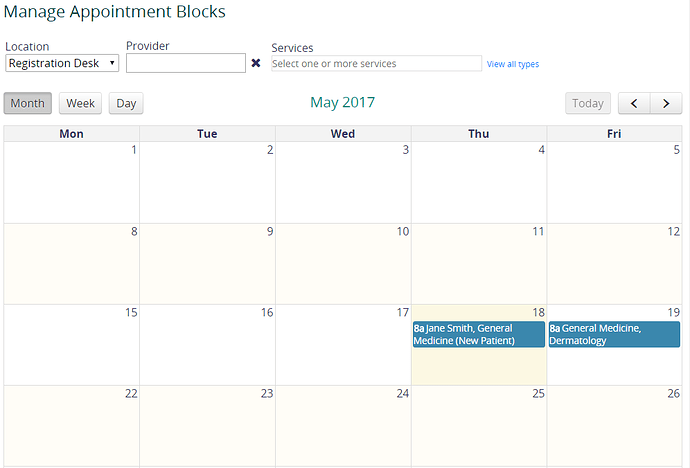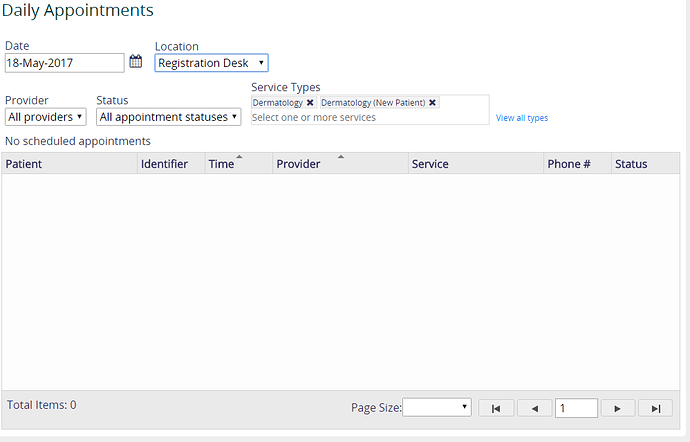Application Name: openmrs-standalone 2.5
Version Number: 2.5
Question:
I am using Appointment Module 1.8.0.omod.It worked fine although but It show the Information in wrong column.Here is the screen shot
On Date Column It shows the Patient Name, on Time column it shows the Date etc.
How to fix this problem Is there any solution for this problem.
dkayiwa
May 17, 2017, 7:54pm
2
Are you able to reproduce it here? qa-refapp.openmrs.org
I am getting this error.
Your computer is not set to the right time zone. Please change to Coordinated Universal Time and then close and restart your browser to assure proper scheduling functionality.
I changed the timezone but it showing still this error.I posted my query related to standalone 2.5 appointment module.
dkayiwa
May 18, 2017, 8:03am
5
Can you share the complete url with which you reproduced this on qa-refapp.openmrs.org ?
dkayiwa
May 18, 2017, 8:28am
7
First login. Then access it again.
https://demo.openmrs.org/openmrs/module/appointmentscheduling/appointmentList.list
Interface problem exist also in online demo openmrs.
Entries are shown in wrong column.I paste the link above kindly check it.
Here is the screen shot.
Just searched appointment from 18/05/2017 to 20/05/2017
as per screenshot info.
dkayiwa
May 18, 2017, 9:39am
9
Nothing is happening here.
First I click on Manage Appointment block and created the block time.As depict in screen shot.
After that next step is to create appointment for patient but I am unable to get the appointment block there.Like this
After this I need to click on Manage Appointment…Don’t know Is am I doing it wrong or Something wrong with the system
Please show me the step.If I am doing it wrong .So I will be able to create appointment for patient.