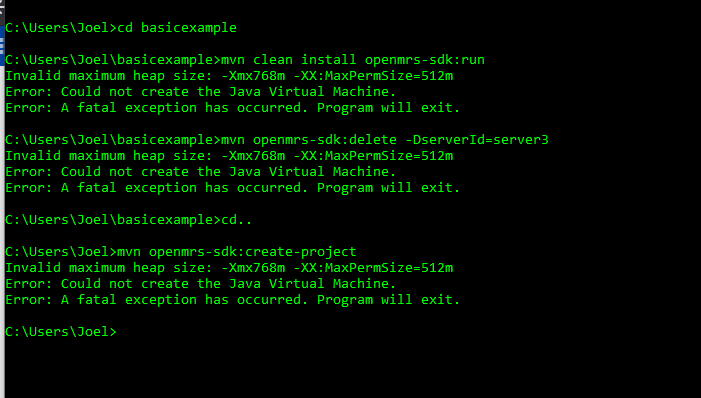Hallo guys i was installing the OpenMrs system o my machine and my computer abruptly switched off. Am trying the process again and this error is coming up @odorajonathan @jwnasambu @herbert24 @dkayiwa
yes
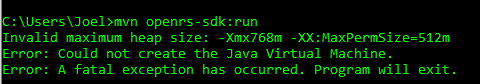
even when i try running the command mvn
you are using a wrong command,its openmrs not openrs
ohhh got you
The cause is what you see on the second line of your log Invalid maximum heap size: .... Change the xmx parameter value to something like 512 or lower.
1 Like
Ohh okay let me try that
Guys i fixed the error OpenMrs is fully running on my machine thanks guys
well done @suubi7 
could you also document here how you arrived at the fix for future reference to another colleague who might land into the same error
HOW I FIXED THE ERROR
- Go to Edit the system Environment variables for Windows 10 search for it in the task bar search engine
- When the window opens select environment variables
- In the **User variables section ** select New
- For variable name insert MAVEN_OPTS then for then for Variable Value insert -Xmx1024m -XX:MaxPermSize=512m for windows
- Then rerun this command in command prompt
cd basicexample
mvn clean install openmrs-sdk:run -DserverId=your_server_id
The error should go away now
1 Like