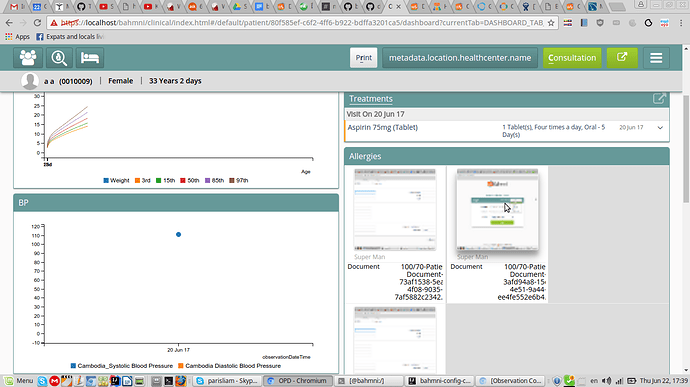We would like to be able to display patient files (aggregated visits) on the dashboard, is this possible?
Patient Documents, captured on the home screen. Ideally we would like to have files captured from each visit available in the Diagnosis or History and Examination widget, making it easy to open photos of wounds etc. from inside the patient dashboard.
Hi @ouiliam, Please look at this display control. You can use this to setup a dashboard section with Image concepts.
Thanks for your advice, I managed to get it working with an observation display control, and changing concepts. Remove Set Member “Patient file” from concept “Patient Document”, and add “Image”:
Viewing Concept Patient Document
Set Members Image (3049)
Tested, and worked with allergy observation display control:
"allergies":{
"type":"historyAndExamination",
"isObservation":true,
"displayType":"Half-Page",
"dashboardConfig":{
"showGroupDateTime":false,
"conceptNames":[
"Image"
]
},
"displayOrder":6,
"title":"Allergies"
},