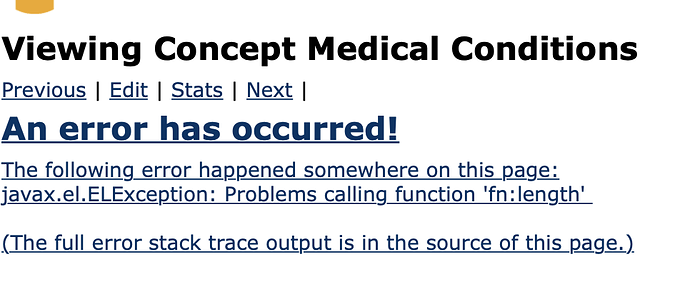Hello everyone. Can someone suggest how I can delete a faulty concept. I set it up incorrectly and now get this error in Dictionary: “Javax.el.ELException: Problem calling function ‘fn:length’”. I don’t need this concept but would like to delete it because the error is preventing a complete csv concept listing. i.e., the listing stops at the last concept created before the faulty one. Thanks. Mary
@maryp , can you explain a little more what you’re trying to achieve ??
- How did you create the faulty concept in the first place , via the GUI , direct sql , or using the OpenMRS API in code ?
so deleting it ,would be as easy as the way you created it
you can delete it via the GUI (admin page ) , or you can write code that deletes it , or write an sql script directly on the DB
Thanks for the reply. I created it (and many others) in Admin/Directory/new concept. Normally I would delete it in the same place (retire or delete) but the gui presents the error, so I’m stuck. I will get my techie partner to help write the code…Could you tell me, more specifically, where we would write/insert the sql? (We’re just getting started with Bahmni…learning where things are.) Thanks.
with the sql you would need to acces your running MySQL instance and write a script directly against the OpenMRS DB
. its not necesary to write code , just write a simple sql query to delete the faulty concepts
can you paste the full error the GUI is throwing ?? or paste your screen shot