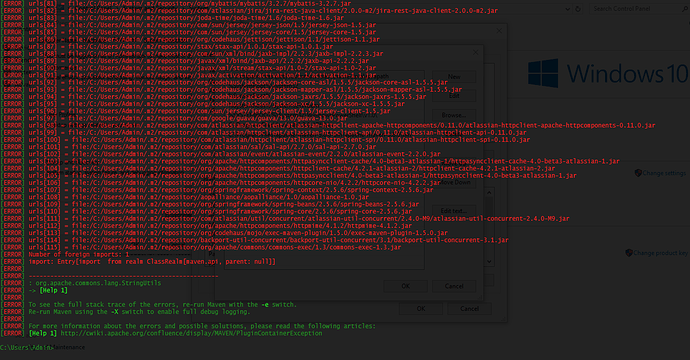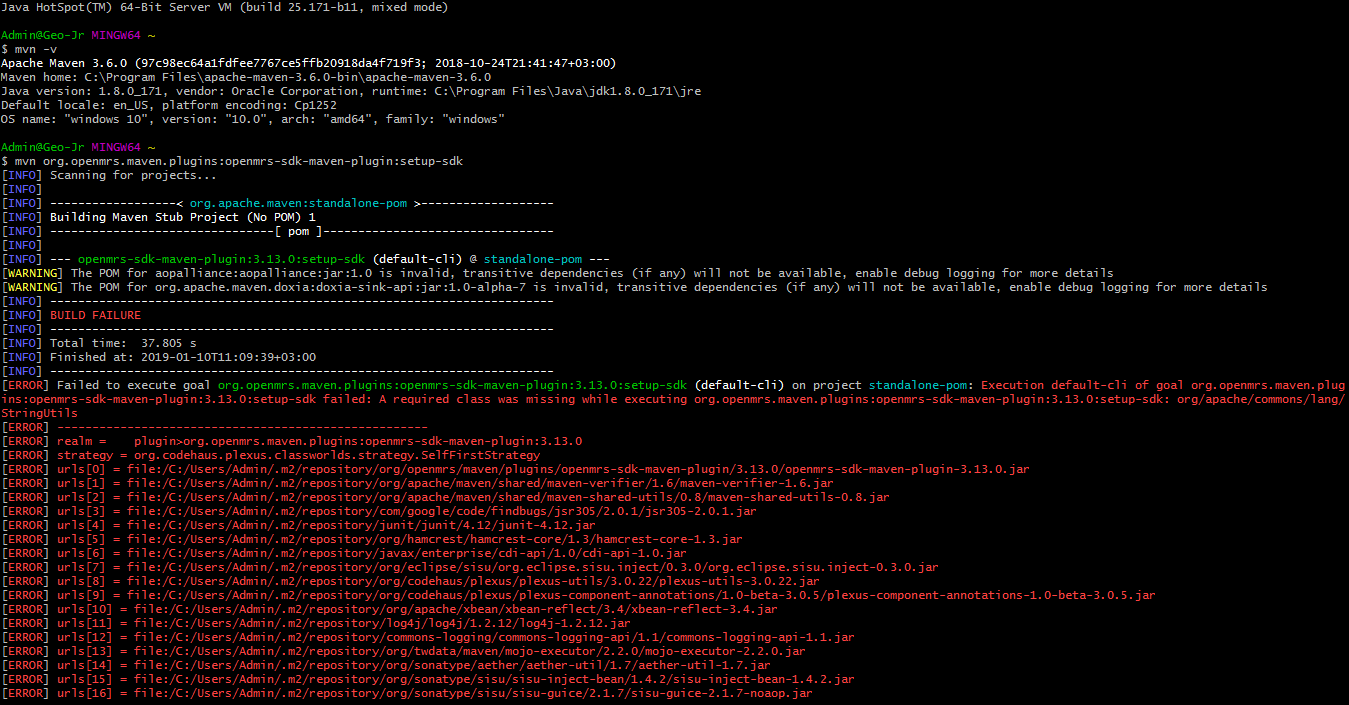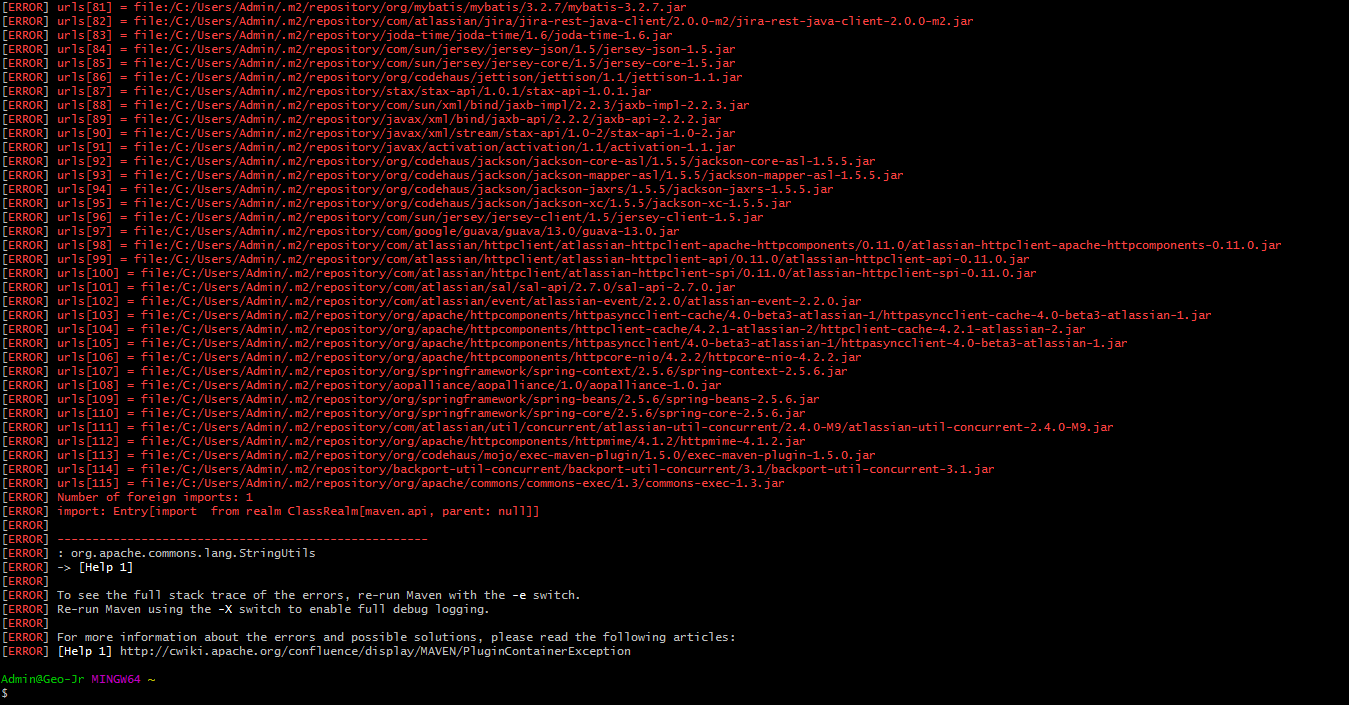Why is it that i am failing to install openmrs sdk on windows 10 yet i followed the steps closely? https://wiki.openmrs.org/display/docs/OpenMRS+sdk
![]()
Can you delete your .m2/repository directory and try again?
man there is no improvement
Which version of Java are you using? Or what does this command return? mvn -v
C:\Users\Admin>java -version java version “1.8.0_171” Java™ SE Runtime Environment (build 1.8.0_171-b11) Java HotSpot™ 64-Bit Server VM (build 25.171-b11, mixed mode)
C:\Users\Admin>mvn -v Apache Maven 3.6.0 (97c98ec64a1fdfee7767ce5ffb20918da4f719f3; 2018-10-24T21:41:47+03:00) Maven home: C:\Program Files\apache-maven-3.6.0-bin\apache-maven-3.6.0\bin… Java version: 1.8.0_171, vendor: Oracle Corporation, runtime: C:\Program Files\Java\jdk1.8.0_171\jre Default locale: en_US, platform encoding: Cp1252 OS name: “windows 10”, version: “10.0”, arch: “amd64”, family: “windows”
but when i run this “mvn org.openmrs.maven.plugins:openmrs-sdk-maven-plugin:setup-sdk”, it brings an error. what could be the possible cause?
Is the error the one you shared above or a different one. If it’s a different one do you mind sharing it?
Also your screenshot doesn’t share the whole console output. Try sharing the whole console output. You can copy it and paste it on https://pastebin.com. Another thing is that your your screenshot doesn’t show us what you are doing. Saying you are following the instructions is not enough. We need to see that you are actually following the instructions.
![]()
![]() those are the screenshots of what i have been doing.
i also posted it on Why is it that i am failing to install openmrs sdk on windows 10 yet i followed - Pastebin.com
those are the screenshots of what i have been doing.
i also posted it on Why is it that i am failing to install openmrs sdk on windows 10 yet i followed - Pastebin.com
You could also try downgrading your maven to something like version 3.3.9 and then see what happens.
i have tried to use version 3.3.9 but it is still failing to run
Delete this folder and then try again: C:/Users/Admin/.m2
it has finally worked
thank you 
For the sake of those who may land on this thread when facing the same problem, what did you do to make it work?
I deleted this folder “C:/Users/Admin/.m2” and then ran this command again “mvn org.openmrs.maven.plugins:openmrs-sdk-maven-plugin:setup-sdk”