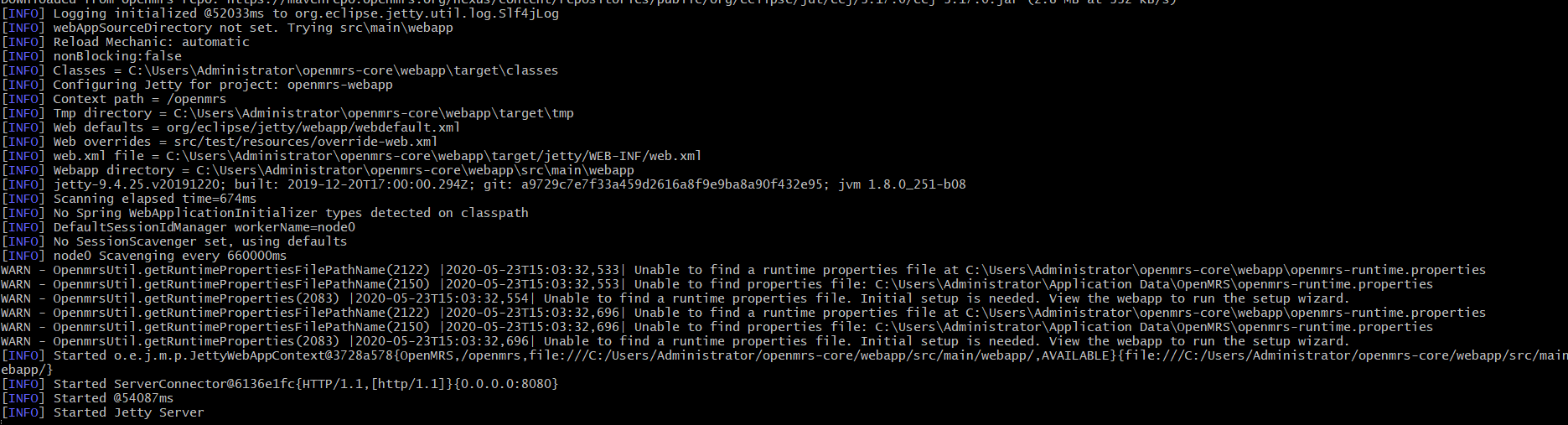how to deploy openmrs.war into a jetty server I downloaded mysql 8 version latest and was executing this command mvn jetty:run
[INFO] ------------------------------------------------------------------------ [INFO] Reactor Summary for OpenMRS 2.4.0-SNAPSHOT: [INFO] [INFO] OpenMRS … SKIPPED [INFO] openmrs-tools … SKIPPED [INFO] openmrs-test … SKIPPED [INFO] openmrs-api … SKIPPED [INFO] openmrs-web … SKIPPED [INFO] openmrs-webapp … SKIPPED [INFO] openmrs-liquibase … SKIPPED [INFO] ------------------------------------------------------------------------ [INFO] BUILD FAILURE [INFO] ------------------------------------------------------------------------ [INFO] Total time: 20.868 s [INFO] Finished at: 2020-05-23T13:38:23-04:00 [INFO] ------------------------------------------------------------------------ [ERROR] No plugin found for prefix ‘jetty’ in the current project and in the plugin groups [org.apache.maven.plugins, org.codehaus.mojo] available from the repositories [local (C:\Users\Administrator.m2\repository), openmrs-repo (https://mavenrepo.openmrs.org/nexus/content/repositories/public), central (https://repo.maven.apache.org/maven2)] -> [Help 1] [ERROR] [ERROR] To see the full stack trace of the errors, re-run Maven with the -e switch. [ERROR] Re-run Maven using the -X switch to enable full debug logging. [ERROR] [ERROR] For more information about the errors and possible solutions, please read the following articles: [ERROR] [Help 1] http://cwiki.apache.org/confluence/display/MAVEN/NoPluginFoundForPrefixException