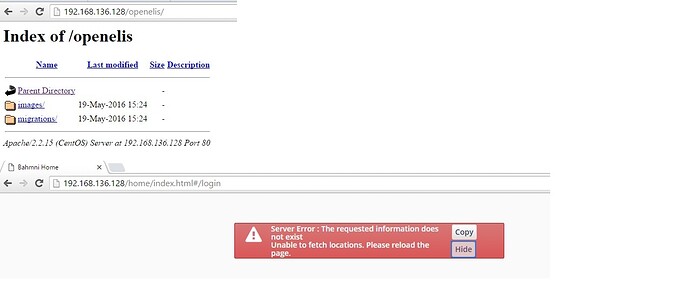I am facing a issue wherein after the installation if I open the URL http://my-ip/home .
I am seeing the message on the screen as ERROR: Not able to find the required information.
I am seeing the below messages in httpd error log
[Fri May 20 04:50:17 2016] [error] [client 192.168.136.1] File does not exist: /var/www/bahmniapps/bahmni_config, referer: 192.168.136.128/home/index.html
[Fri May 20 05:37:13 2016] [error] [client 192.168.136.1] File does not exist: /var/www/bahmniapps/openmrs, referer: 192.168.136.128/home/index.html
Uploading the screen shot aswell.
Also while launching http://my-ip/openelis I am not getting the UI page.
[root@localhost ~]# cd /var/www
[root@localhost www]# ls -ltr
total 16
drwxr-xr-x. 2 root root 4096 Mar 23 00:34 html
drwxr-xr-x. 2 root root 4096 Mar 23 00:34 cgi-bin
drwxr-xr-x. 3 root root 4096 May 19 15:17 error
drwxr-xr-x. 3 root root 4096 May 19 15:17 icons
lrwxrwxrwx. 1 bahmni bahmni 40 May 19 15:25 client_side_logging → /opt/bahmni-web/etc/client_side_logging/
lrwxrwxrwx. 1 bahmni bahmni 31 May 19 15:25 bahmniapps → /opt/bahmni-web/etc/bahmniapps/
lrwxrwxrwx. 1 bahmni bahmni 34 May 19 15:25 bahmni_config → /opt/bahmni-web/etc/bahmni_config/
[root@localhost www]#
Please help me.
Thanks
Bharath
jblaya
May 21, 2016, 10:19pm
2
Bharath,
I would place this question in the Bahmni channel, rather than here. It
will probably get answered better there.
Joaquin Blaya, PhD
Principal Consultant
Email jblaya■■■■■■■■■■■■■■■■■
Telephone +1 202 640 0275 <+1+202+640+0275>
[image: ThoughtWorks]
http://www.thoughtworks.com/?utm_campaign=joaquin-blaya-signature&utm_medium=email&utm_source=thoughtworks-email-signature-generator
darius
May 21, 2016, 11:14pm
3
I moved this to the Bahmni category.
@bharath0987 , please make sure you post in the #software:bahmni category with questions related to Bahmni, or you’re unlikely to reach the intended audience.
gsluthra
May 22, 2016, 4:58am
4
Can you please mention the following:
Which Centos version are you using?
What steps did you follow to install Bahmni?
Please also provide the output of the following commands:
yum list installed | grep bahmni
yum info openmrs
[root@localhost ~]#
[root@localhost ~]# cat /etc/centos-release
CentOS release 6.7 (Final)
[root@localhost ~]#
[root@localhost ~]# yum list installed | grep bahmni
bahmni-certs.noarch 1.0-36 @bintray –bahmni-rpm
bahmni-emr.noarch 0.80-373 @bintray –bahmni-rpm
bahmni-erp.noarch 0.80-59 @bintray –bahmni-rpm
bahmni-erp-connect.noarch 0.80-59 @bintray –bahmni-rpm
bahmni-lab.noarch 0.80-58 @bintray –bahmni-rpm
bahmni-lab-connect.noarch 0.80-373 @bintray –bahmni-rpm
bahmni-reports.noarch 0.80-76 @bintray –bahmni-rpm
bahmni-web.noarch 0.80-373 @bintray –bahmni-rpm
openmrs.noarch 1.12.0-373 @bintray –bahmni-rpm
python-gdata.noarch 2.0.11-1.el6 @bintray –bahmni-rpm
[root@localhost ~]# yum list installed | grep openmrs
openmrs.noarch 1.12.0-373 @bintray –bahmni-rpm
[root@localhost ~]#
[root@localhost ~]# yum info openmrs
Loaded plugins: fastestmirror
Loading mirror speeds from cached hostfile
epel/metalink | 4.3 kB 00:00
base: ftp.iitm.ac.in
epel: kartolo.sby.datautama.net.id
extras: ftp.iitm.ac.in
updates: ftp.iitm.ac.in
base | 3.7 kB 00:00
bintray–bahmni-rpm | 1.3 kB 00:00
bintray–bahmni-rpm/primary | 14 kB 00:00
bintray–bahmni-rpm 120/120
epel | 4.3 kB 00:00
epel/primary_db | 5.8 MB 00:10
extras | 3.4 kB 00:00
mysql56-community | 2.5 kB 00:00
pgdg92 | 3.7 kB 00:00
updates | 3.4 kB 00:00
Installed Packages
Name : openmrs
Arch : noarch
Version : 1.12.0
Release : 373
Size : 70 M
Repo : installed
From repo : bintray–bahmni-rpm
Summary : openmrs
License :
Description :
[root@localhost ~]#
These are the steps I have used:
export BAHMNI_VERSION=0.80
curl https://raw.githubusercontent.com/Bahmni/bahmni-vagrant/master/packer/scripts/base-v80.sh >> install-bahmni.sh
chmod +x install-bahmni.sh
./install-bahmni.sh
from the link
https://bahmni.atlassian.net/wiki/display/BAH/Install+Bahmni+on+CentOS
binduak
May 22, 2016, 2:22pm
6
Hi,
I used the same script to install Bahmni. Its working fine.
Can you try re installing by following these commands.
yum remove openmrs bahmni-emr bahmni-web
yum install openmrs
yum install bahmni-emr-0.80-373
yum install bahmni-web-0.80-373
Thanks will try those and will post the result.
Hi After the installation of the mentioned rpms again
drwxr-xr-x. 2 root root 4096 Mar 23 00:34 html
drwxr-xr-x. 2 root root 4096 Mar 23 00:34 cgi-bin
drwxr-xr-x. 3 root root 4096 May 19 15:17 error
drwxr-xr-x. 3 root root 4096 May 19 15:17 icons
[root@localhost www]#
The below folders are missing:
lrwxrwxrwx. 1 bahmni bahmni 40 May 19 15:25 client_side_logging -> /opt/bahmni-web/etc/client_side_logging/
lrwxrwxrwx. 1 bahmni bahmni 31 May 19 15:25 bahmniapps -> /opt/bahmni-web/etc/bahmniapps/
lrwxrwxrwx. 1 bahmni bahmni 34 May 19 15:25 bahmni_config -> /opt/bahmni-web/etc/bahmni_config/
Used yum install bahmni* to install the missed packages.
But still the issue exits.
Please let me know what is still missing.
I guess xml files was missing in the directories
/var/www/bahmni_config/openelis
/var/www/bahmniapps